When creating a memory game, I found that only one picture can be set instead of the front and back.
I know AP is achievable, but I can’t find the tutorial and need your help, thank you.
Hi,
To set the picture on the back of a flashcard in a memory game, you need to use Object States feature. Please look at this tutorial https://atomisystems.com/tutorials/ap7/working-object-states/ for more details.
Regards,
I took a detailed look at your explanation.
I do n’t think it solves my problem, maybe I have n’t understood it. Now I attach the picture to ask how to make the second picture different, and uploading a new one will jump to a new dialog instead of Change the picture.
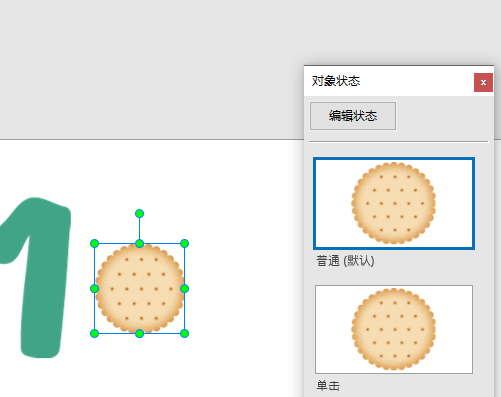
Hi,
In the Editing States phase, you click the second image, then go to the Properties pane > Size & Properties > Image > choose another image from the current project or from your computer. See screenshot below for more understanding:
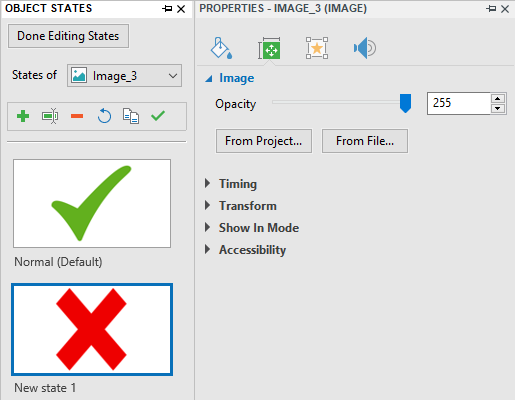
Regards,
Thank you, I finally understand.
Learning is too weak.