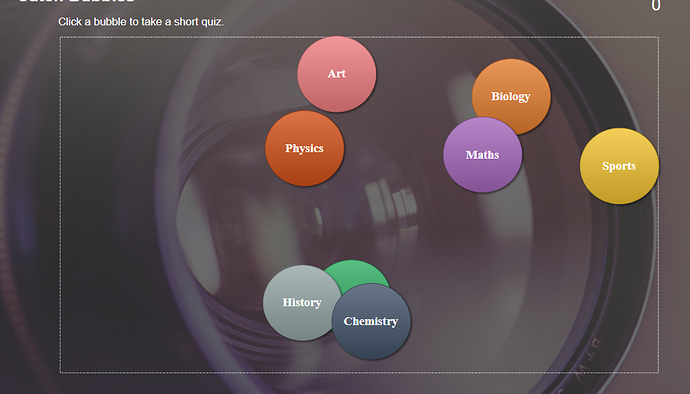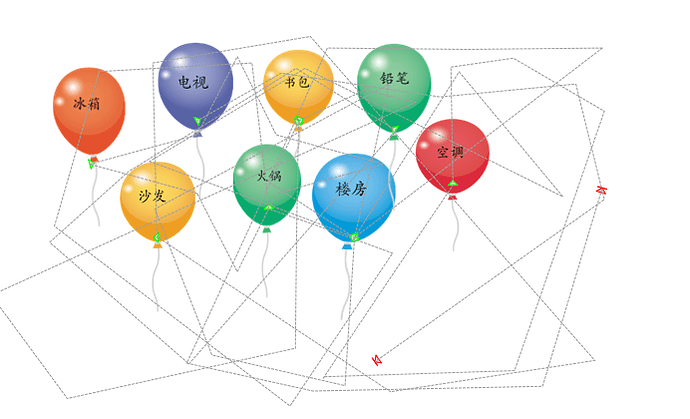Hello there,
I want to know how to make bubbles float and move only in a fixed shape. Is there a game tutorial?
Hi Yuanyuan,
To make bubbles float and move only in a fixed shape, follow those steps:
Step 1: Create a new timeline
Step 2: Add animations to objects in the new timeline
Step 3: Use events - actions to call the timeline
Please take a look at this tutorial for more details: https://atomisystems.com/tutorials/ap7/using-multiple-timelines-activepresenter-7/.
Besides, you can download the project of this game here https://atomisystems.com/project/catch-bubbles/
Regards,
Yen
Thank you very much for the method you gave me.
I’ve learned to make the project move according to the set trajectory, but when I click “HTML5 Preview”, the item in the slideshow still does not move. Can you think of any reason?
Hi Yuanyuan,
As I checked your project, step 3 is missing so the items don’t move when you click HTML5 Preview.
To perform step 3, select the slide then navigate to the Properties pane > Interactivity tab > Events - Actions section > add On Load events > add Start Timeline action > Click Click to edit to select the interactive timeline.
(You can also watch how to do that in the video in this tutorial https://atomisystems.com/tutorials/ap7/using-multiple-timelines-activepresenter-7/ from 2:21s - 2:57s).
Regards,