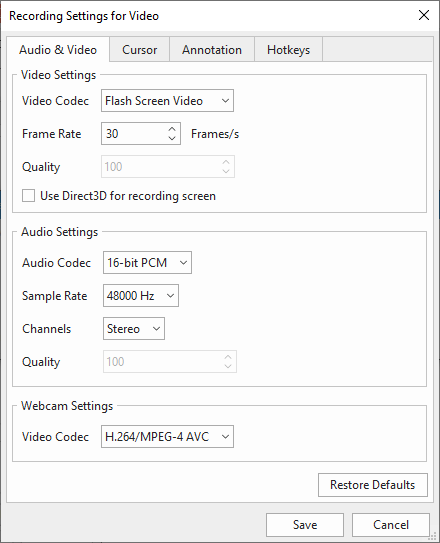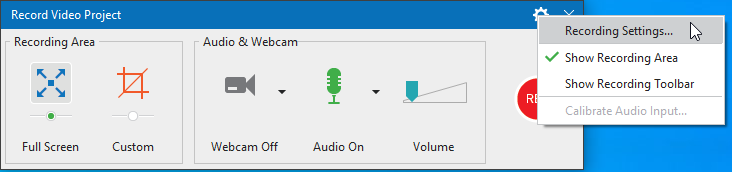I’ve just used Activepresenter for the first time, and I’m getting lagging issues with my screen recordings. Can someone explain to me how I can fix this issue?
To explain this issue further, I can record in 3840X2160p resolution. But then when I export the video it is lagging when I play it.
HaiYen_Vu
June 1, 2020, 7:16am
2
Hi,
Could you please try using H264 codec in Recording Settings and selecting Use Direct3D option:
Besides, if it is not compulsory, you can consider to reduce the width and height of the recording if possible.
Regards,
Hi, thanks for your response. Could you tell me where I can find those settings?
HaiYen_Vu
June 1, 2020, 8:58am
4
Hi,
When you click on Record Video , this Record Video Project dialog will appear as follow:
You just need to click on the gear icon and select Recording Settings , then the Recording Settings for Video dialog will appear.
Regards,
Ok, I’ve clicked the settings what do I need to do from here?
HaiYen_Vu
June 1, 2020, 9:07am
6
Hi,
When this dialog appears, you select H.264/MPEG-4AVC from the Video Codec list and select Use Direct3D for recording screen as in the below image:
Then you save the settings and try recording again.
Regards,
Ok. I think it’s a lot better. Just one thing though is 30 or 60 frames per second better for quality?
HaiYen_Vu
June 1, 2020, 10:21am
8
Hi,
The higher value you set, the better quality and the larger file size you will get.
Regards,
Thank you for your help it worked. The recording is in much better quality now. Thanks.
1 Like