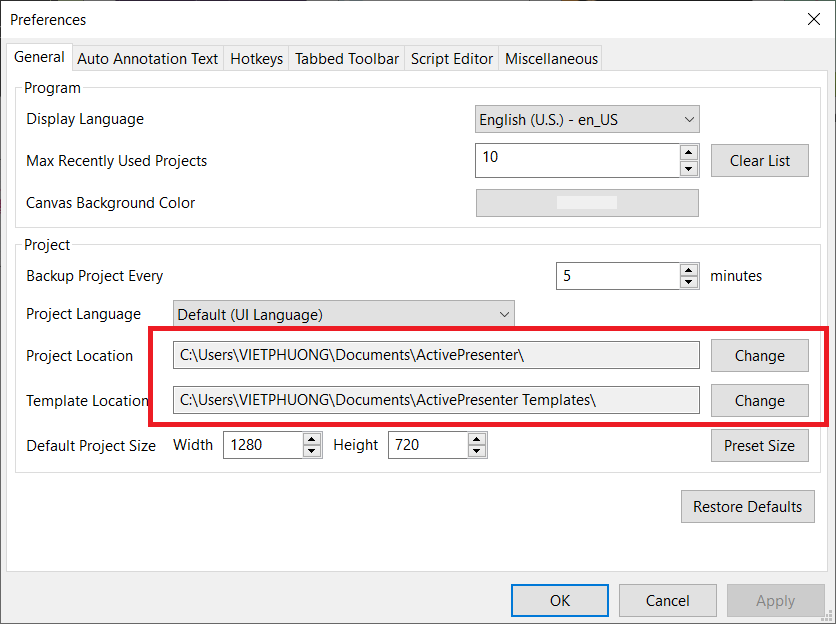That´s probably an often asked question, but i did not find an answer.
I tried to record a lesson (about 45 min) and ran out of discspace, completely, i had about 100 kb left on my systemdrive. Since i could not find the culprit files, i had to reinstall my whole system.
Now my question:
Is there a way to change the directory in which the temporary files are stored?
I have some rather huge datadiscs, but only a small system-SSD.
Thank You in advance, for Your answers.