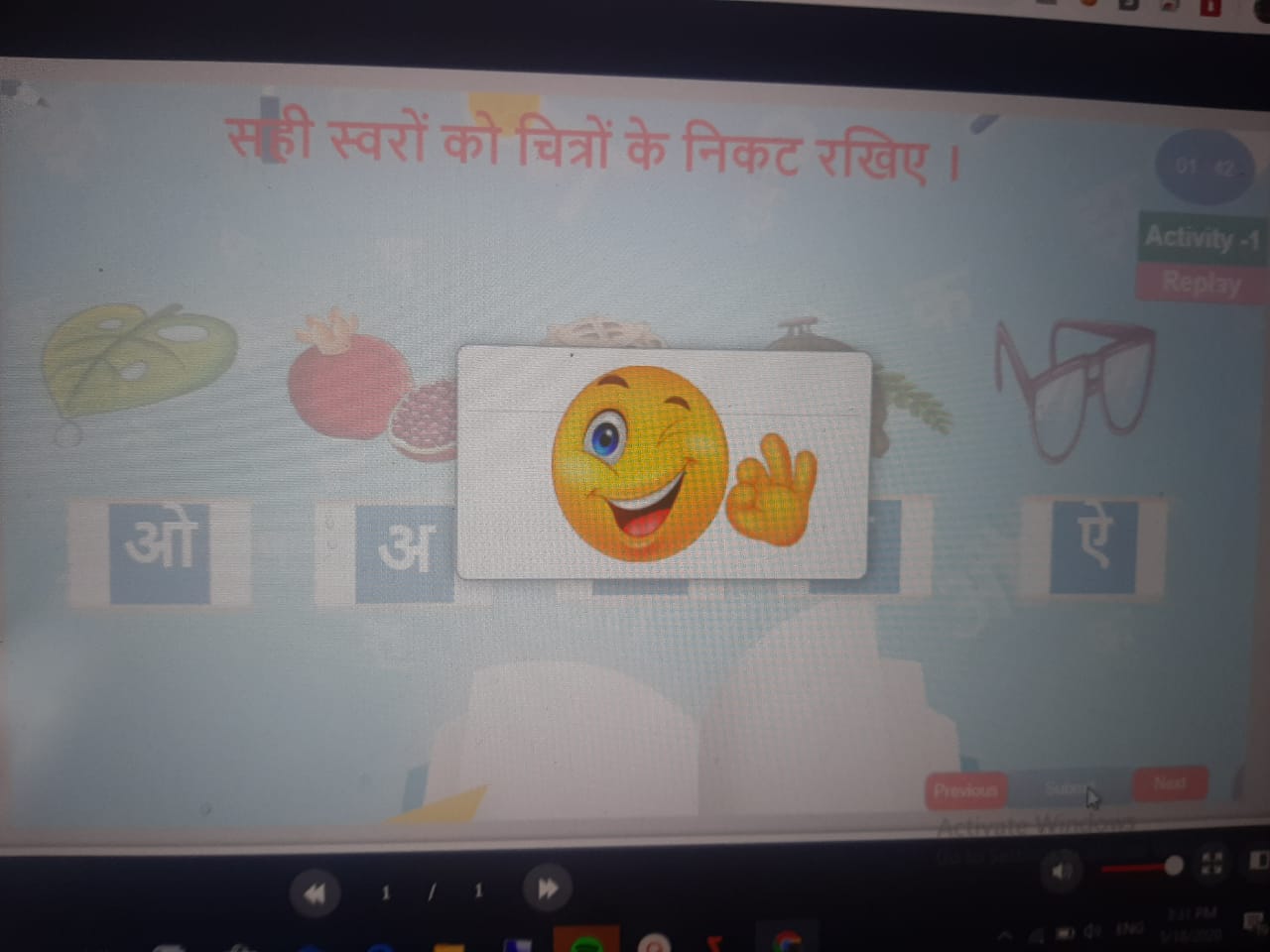if one voice is playing and i am giving answer fast, there is overlap of voice. how to avoid that ?
Hi,
Could you please share the project having the issue and its external data folder named in the PROJECT_FILE_files to support@atomisystems.com so that we can check?
If these files are large, you can upload them to a cloud storage site like Google Drive then send email with download link to us at support@atomisystems.com
Best regards,
Hi Navdeep,
Thank you for sending us your file.
I have checked your project, to avoid overlapping of voice, you can try do as follows:
Step 1: Import audio into slide.
Then, select Autoplay (in the Properties pane > Media tab > Autoplay) and Initially Hidden (in the Properties pane > Size & Properties > Timing > Initially Hidden).
Step 2: Add event - actions for each drop target. Instead of using Play Audio like yours, you should use Hide Object and Show Object.
Please take a look at the below image to get detailed information:
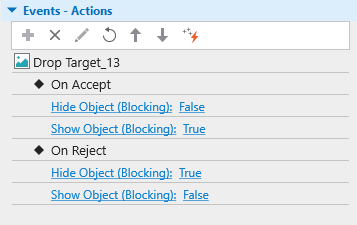
Regarding to the second question, you can put your emoji in its corresponding feedback layer to unable users to click the background.
After that, adding Show Feedback Layer action for both On Correct and On Incorrect events.
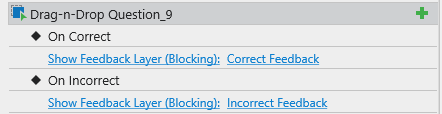
If you want to know more about using Feedback Layers in ActivePresenter, please take a look at this tutorial:
Best regards,
Thuy
I got your point. Thank you. But I am not getting sound now . Can you please say what is the problem now. Please
Hi,
Please make sure to set correct actions for On Accept/On Reject event as I mentioned above.
Best regards,