Problem: I have my own numbering system. How can I hide the slide numbers in the table of contents?
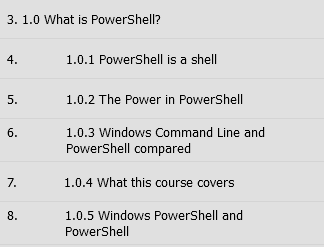
ActivePresenter version: 9
OS: Win 11
Notes: In the image, the number to the left (slide numbers) confuse the reader with an extra unneeded number.
Problem: I have my own numbering system. How can I hide the slide numbers in the table of contents?
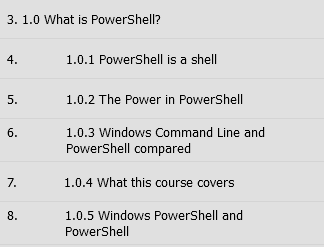
ActivePresenter version: 9
OS: Win 11
Notes: In the image, the number to the left (slide numbers) confuse the reader with an extra unneeded number.
Hi Roger,
You can hide the slide numbers in the table of contents with some simple steps. Here’s how:
Hope it helps.
Thuy