Hi,
I want to hide or sent to back the drag Source in OnCorrect of DragTarget.
Pls help.
Thanks
Hi,
I want to hide or sent to back the drag Source in OnCorrect of DragTarget.
Pls help.
Thanks
Hi,
For ActivePresenter 6.x, you can hide a drag source when it’s dropped into a drop target by doing the steps below:
Prez.GetObject('Drag Source Name').Show(false);Regards
Thanks for immediate reply,
But Object not defined error is showing.
It seems that you didn’t update the JavaScript code with the correct drag source name. For example, if the drag source name is Shape_1, the JavaScript code become Prez.GetObject('Shape_1').Show(false);
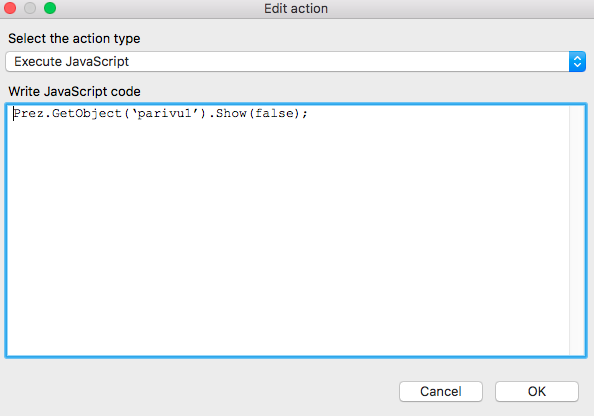
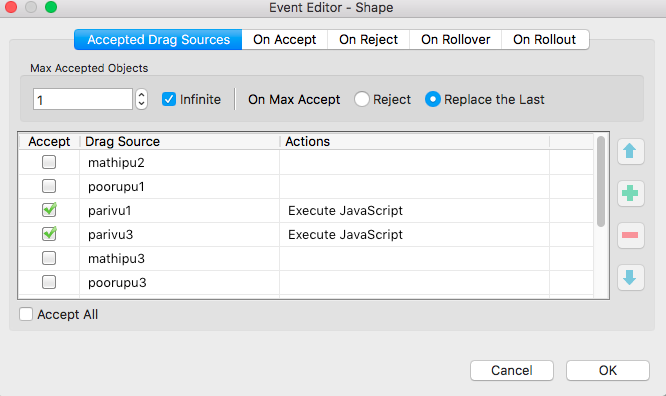
After this coding, the output was blank slide. pls help. Thanks.
The quote around the drag source name must be a single quote ( ’ ) or double quote character ( " ). The screenshot shows that you probably typed the wrong character. Please try again by copying/pasting the following code to JavaScript editor in ActivePresenter: Prez.GetObject('parivu1').Show(false);
It works. Thanks a lot.