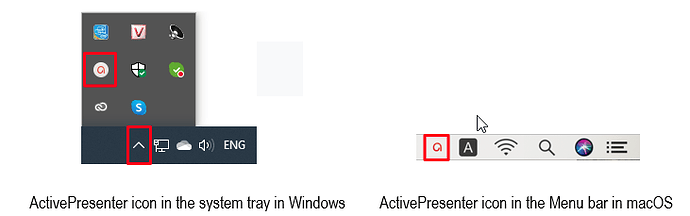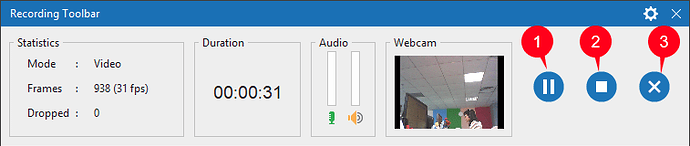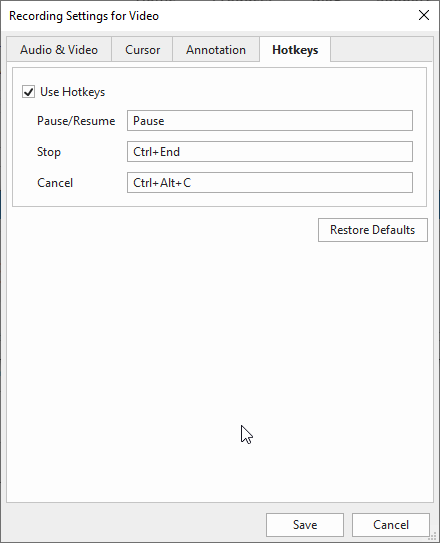My Huawei laptop has no End key. Is there another way to stop filming on Active Presenter? Thanks
Hi,
If you cannot stop recording by pressing CTRL + END (for Windows) or ⌥⌘2 (for macOS), you can click on the ActivePresenter button on the Taskbar or system tray:
Then, click the Stop button (2) to finish the recording:
Besides, you can change the hotkey to stop recording for your convenience in this dialog:
You can find more useful information in these tutorials:
Regards,
Yen