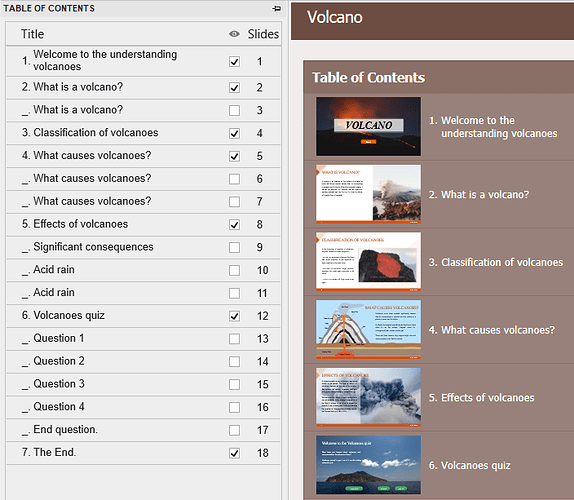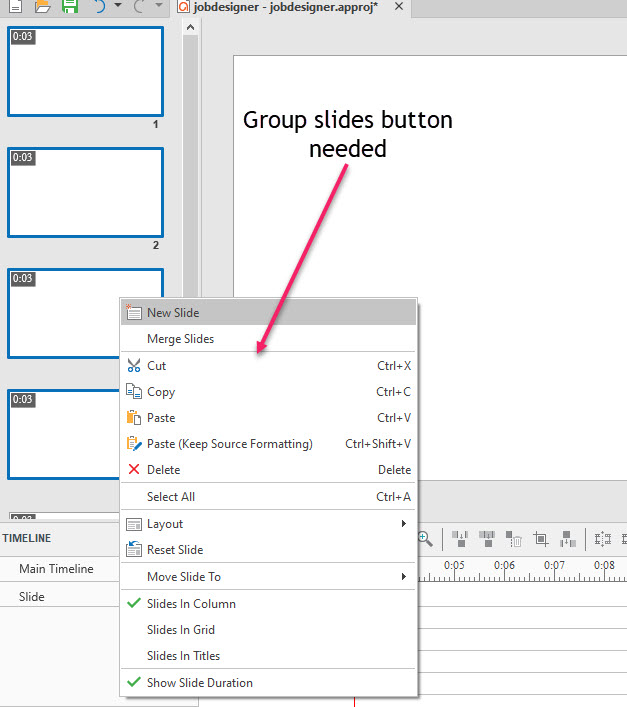The slide grouping function would be very useful. Most projects consist of modules or sections and navigating through all the slides is sometimes very bothersome. Grouping slides would solve this problem. Each group could be treated as a separate training module.
Hi,
Thank you so much for your nice suggestion!
Actually, you can group slides as you want when customizing your project’s table of contents in ActivePresenter 8.
To do that, in the Export tab > click Player Settings. In the Player Settings window that opens > click Table of Contents tab.
Here, you can try group slides. That helps you navigate through the each group not all the slides.
Please see the attached image for understanding better:
If you want to know more about controlling Table of Contents tab, check out this tutorial:
Kind regards,
Thuy
Hi, thanks for the info but this is not what I am asking for. I know that we can do such a things with player but I do not use inbuilt player in my projects. I design everything from scratch. That’s why possibility to group slides (inside the project) is so importnant. And it’s not related to player.
Simple example:
Script has 50 slides. Client wants to create 5 modules with 10 slides each. So I would like to group
Group 1 -slide 1-10
Group 2 -slide 11-20
Group 3 -slide 21-30
Group 4 -slide 31-40
Group 5 -slide 41-50
then suddenly client is asking to add few slides in module 3… well in AP it’s pain in the ass right now. You need to scroll and look for slides. When the projet is long you can’t remember which slides are from which module. That’s why we need group slides into modules feature (inside the project not in the player).
You should hire me as an product owner I would develop this software. limitless possibilities.
Cheers
Tomasz
Hi,
We’ve got your needs and really appreciate it.
As you said, grouping slides is a nice idea and we’ll consider implementing in the future releases.
Kind regards,
Thuy
I support the idea of Tomasz, a group function as in MS PowerPoint would be very helpful. Creating sections with collapse/expand function is probably sufficient for that purpose.
BR
Marcel