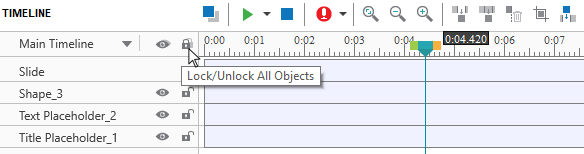Problem: In a current projet on a specific slide, an image that we installed is now impossible to manipulate, to move on the timeline or even to delete. I even tried to remove the portion of the timeline “occupied” by that image. No effect (It places itself aside). However, the image appears as I try to work.
If I click on the Hide icon (the Eye), It disappear, but if I click on Play, it become visible. How can I have this image in a solid form (so I can manipulate it) or get rid of it?
ActivePresenter Version: 7.5.8
OS: Windows 10
Notes: