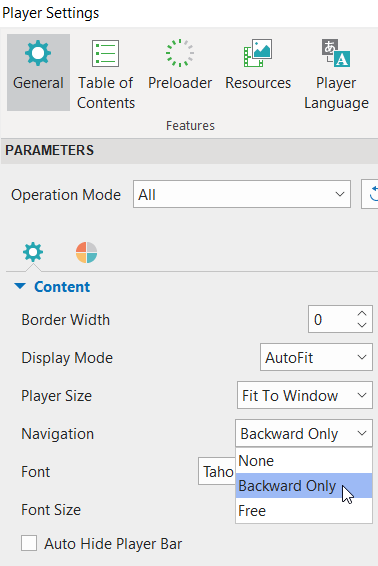Hi - I’m exporting a project to SCORM format and would like the user to be able to navigate freely, but only after they’ve answered all the questions correctly. Free navigation will make it convenient for later reference, but I want to ensure they watch the whole thing at least once. Any suggestions?
I am an advocate for custom navigation and will always disable my playbar to allow for the greatest amount of flexibility and control. I build my own navigation.
What I would do in your case is create a variable or perhaps several to track whether or not the questions were answered correctly or not. When they answer correctly - set your variable(s) as desired.
Then - IF the variable(s) are set the way you wish - you can enable certain other navigation.
You could perhaps just use the built-in variables for quiz score and check that the score is 100 or whatever…
It is a broad idea but hopefully it helps you plan an idea that fits your project.
Hi @moodleALF, if you are familiar with JavaScript and would like to customize navigation yourself, Greg’s suggestion is a great option.
Or, you can opt for the default settings in ActivePresenter, which is simpler: Just set Backward Only for Navigation in Player Settings , allowing users to move between the current slide and those already viewed.
Regards,