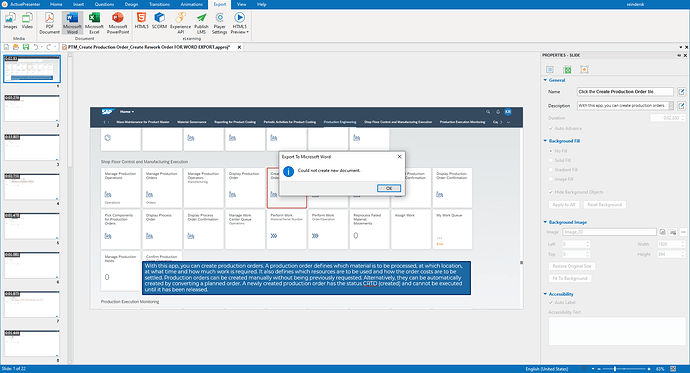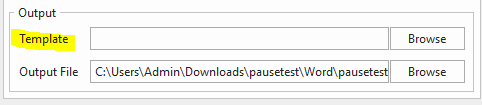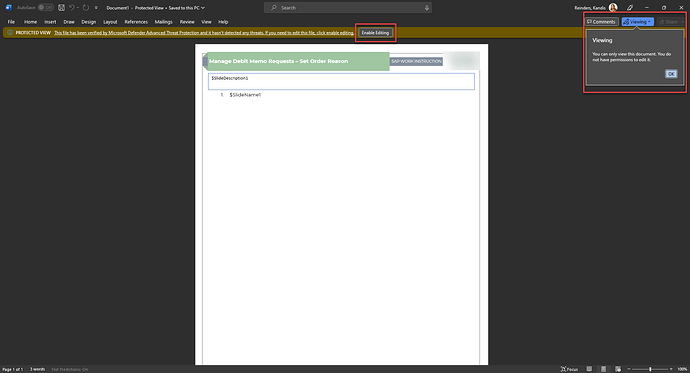Problem: Export to Microsoft Word is not working. Receiving error “Could not create new document.”.
ActivePresenter version: 9.1.1 (Licensed / License Volume: 8)
OS: Windows 10 Enterprise
Notes:
I have uninstalled ActivePresenter, rebooted, and reinstalled; but it did not resolve the issue. Screenshot below.
Hi @kandis.reinders,
Kindly share with us your ActivePresenter log file so we can further investigate this case. You can attach the log file here or send it to support@atomisystems.com.
To view the log, click the ActivePresenter button > Preferences > Miscellaneous > View Log.
Looking forward to your response.
Best regards,
Thuy
Hello @PhuongThuy_Le ,
Please find the log file attached.
Export to MS Word not working - ActivePresenter.log (23.2 KB)
Best,
Kandis
Thank Kandis for sharing the log file.
Does this issue happen in many or just specific project? Did you try exporting another project to Word?
If the issue happen in your current project, you can try doing the following suggestions in turn to see if it helps:
- Remove the Word Template in the Export To Microsoft Word dialog if you use it.
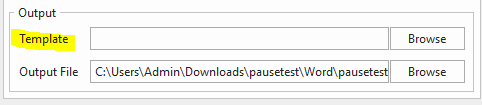
- Select another output file location to export your project to.
- Shorten the project file name to shorten the path length.
Hope that it addresses your issue.
Thuy
Hello @PhuongThuy_Le ,
The issue happens on all projects that I attempt to export to Word; however, I was able to find the root cause by using your troubleshooting steps!
I am using a template that was created by one of my team members. I had never opened the file directly, so I opened it and found it to be in ‘Viewing’ mode. I clicked ‘Enable Editing’, closed the file, then tried using the template in ActivePresenter again, and it worked!
Thanks for your help in resolving. Have a lovely day! 
Best,
Kandis
Thank you for getting back to us and for sharing the resolution to the export issue you encountered.
We are glad to know that your issue has been resolved.
Have a nice week ahead 
Thuy