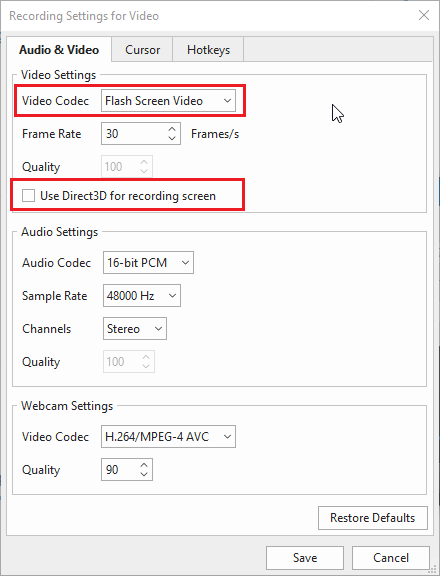Problem: Everytime I try to record after a while, the recording cancels and I get a message saying Error:Cannot produce dump file 183
ActivePresenter version: ActivePresenter Free Edition
Version 9.0.5 - 64-bit build. (Released: 2022.12.15)
OS: Windows 10
Notes: Have checked all drivers for laptop and system updates, all up to date
Hi,
Can you check if your computer is installed with Avast Antivirus?
If so, ActivePresenter may be wrongly blocked by this program.
Please add ActivePresenter to the allowed list of antivirus software to see if it works.
In case of the issue still persists, kindly send us the ActivePresenter log file to support@atomisystems.com so we can investigate further.
To view the log, click the ActivePresenter button > Preferences > Miscellaneous > View Log.
You can refer to this video to see the detailed steps: How to Find and Send ActivePresenter's Log File - ActivePresenter 8 - YouTube
Regards,
No Avast Anti Virus downloaded, I have shared the log file with the email you kindly shared thank you
Hi,
Thank you for sending the log file, @Shareena_Ali.
We see that there are some crashes due to running out of disk space
Besides, please note that ActivePresenter won’t record your screen while your computer logs off.
The longer the recording time you want, the more free space the drive needs. For example, a few dozen GB for 1 recording hour, depending on a number of options such as content, recording size, etc.
One more thing I want to mention is that ActivePresenter is mainly designed for creating training tutorials that normally have a duration of around 30 minutes. It has not been tested well for recording very long sessions yet.
Next time, if you want to record long sessions, you can select the H.264 video codec for less disk space usage.
Refer to this article to get more useful information: Work with Recording Settings Dialog in ActivePresenter 8)
Regards,
Hi Phuong, but i have 26.5GB storage and its still coming up?
Hi,
It seems that this is a graphics card error.
Before recording, you can try to use Flash Screen Video and deselect Use Direct3D for recording screen in the Recording Settings for Video dialog to see if it works.
Please refer to this tutorial for more information: Work with Recording Settings Dialog in ActivePresenter 8
BR,