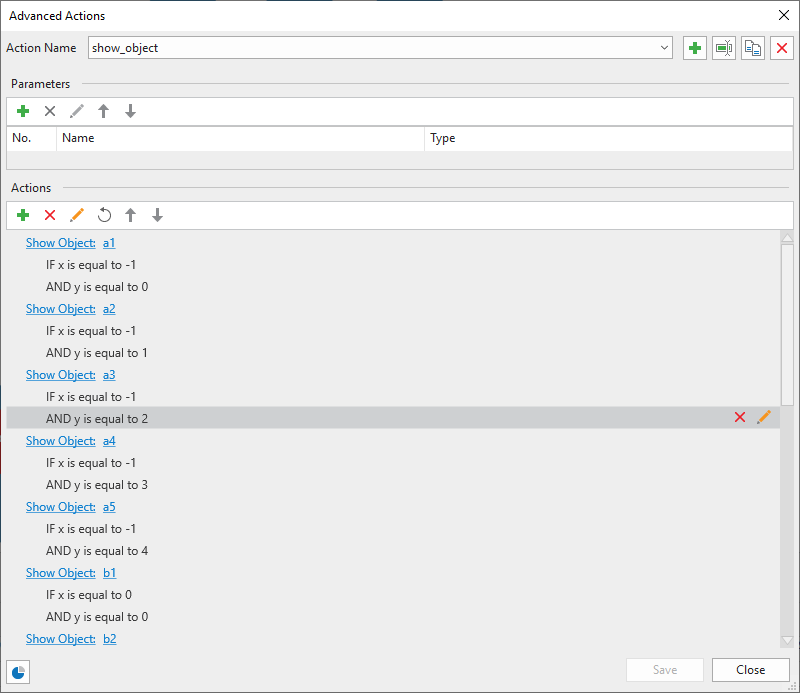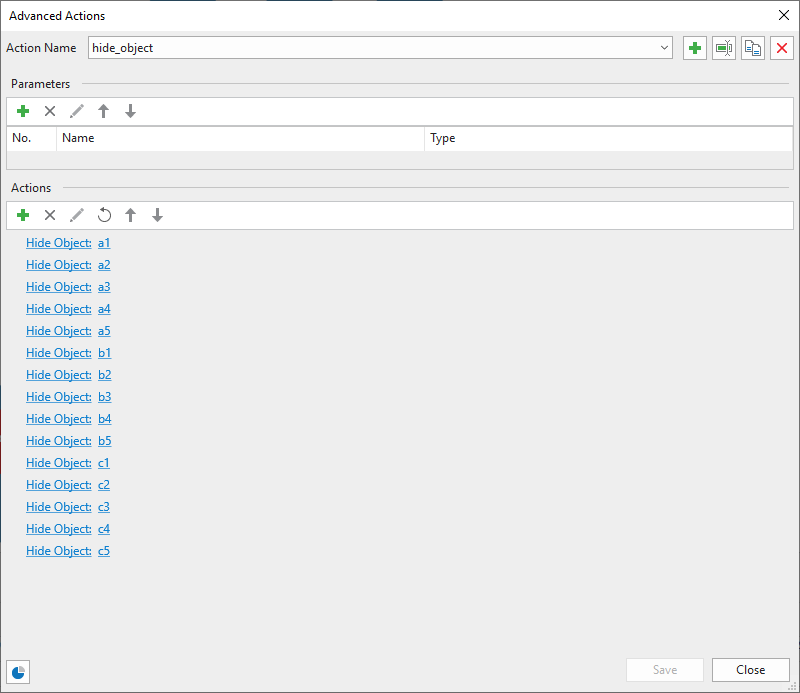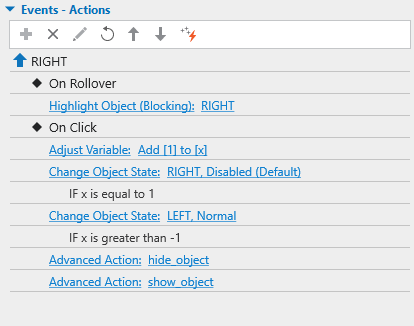Problem: Himaze1.approj (244 KB) i’m making a simple game with directional controls that change x and y variables. The idea is to have the slide full of hidden images (relating to their x and y position).
Example: if the first image active is x0y0- rest hidden, if I press the up arrow then x0y1 becomes active with the rest staying hidden and x0y0 also hidden. I was just wondering if there was an easy way to do this? I have attached a sample project which I was using to test the idea.
I would really appreciate any help/suggestions! Thank you!
ActivePresenter version: 8
OS: Windows 10
Notes: