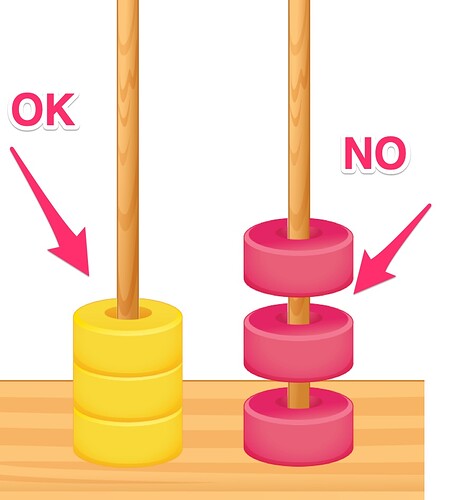A dear greeting to all!
I have some images that I have to drag to form the abacus, I would like to know if it is possible that when they are released they overlap without leaving any space (like the example in yellow)
I have set the mosaic mode, and after the objects are released, the empty space between them always remains (see example in red)
Thank you for your valuable time!
Dear Betty,
Yes, it is possible to achieve your desire with ActivePresenter.
First, you should place the drop targets close together, and then add scripts to them.
For more details, check out the example below:
drag-n-drop.approj (1.0 MB)
Regards,
Thuy
1 Like
Thank you very much for your reply @PhuongThuy_Le, I would like the objects to be dragged into one vertical container, is this possible?
Yes, it’s possible.
Kindly take a look at the below example to see if it helps.
drag-n-drop (1 drop target).approj (332 KB)
1 Like
Wonderful!!! It was just what I wanted, thank you from the bottom of my heart @PhuongThuy_Le , you are fantastic! ![]()
![]()
A dear greeting!
1 Like