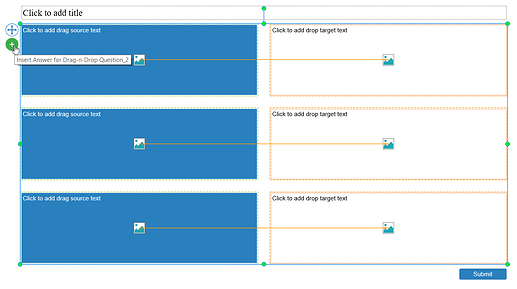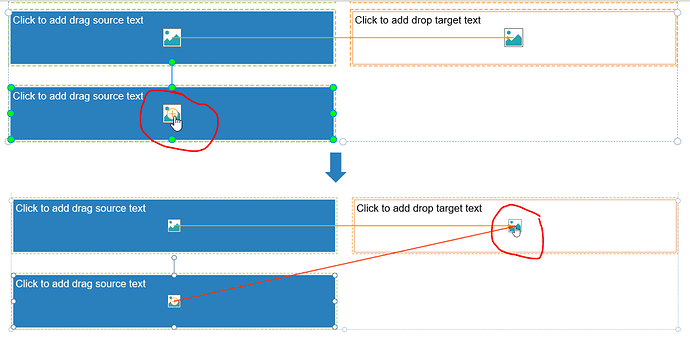Hi, I have two drop areas on a page with multiple sources going to each. I want that the user can drag all the correct source objects into the drop area, but what is happening when I try is that when I put the second object in, it replaces the first object which is put back to it’s original position on the slide. Can I have it so multiple objects can be put in a drop area without the first object being forced out?
Thank you
Hi Steve,
A drop area only accepts one drag source at a time so please use a Drag-n-Drop question instead.
Regards
Thank you for the quick reply. I’ve tried the question, but can only seem to have one source and one drop area. I have tried creating a text box, selecting ‘Drag source’ from the drag and drop menu. The orange + sign appears, but I cannot drag it to a drop area. I’ve watched the YouTube video and I seem to be doing something wrong.
Also how do you resize the boxes? They seem to retain the same size whatever I do.
@steve53990 - have you tried just using the drag and drop settings in the properties panel rather than using a Drop Target or Drag and Drop interaction?
Make sure your drop target has enough accepts configured to accommodate the number of drag sources you have.
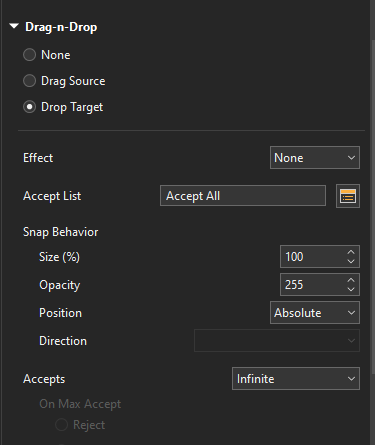
Hi Greg, I think it must have been a glitch as I restarted and it’s now working fine. I don’t think I did anything differently but not 100% sure. Thanks for your help anyway.
Glad you got it figured out.
Thanks for letting us know.
Hi,
I just want to add some information regarding drag-n-drop questions and drop areas in ActivePresenter:
- The drop targets in a Drag-n-Drop question only accept drag sources inside them. To add more drag sources, you can do so by clicking the green plus button, creating new pairs of drag sources and drop targets:
Then, delete any unnecessary drop targets. Afterward, set the drag source to the drop target by dragging the plus button and dropping it onto the drop target:
Once done, you can access the Properties pane to control how the question functions, as Greg mentioned.
- Kindly note that setting drag/drop objects without using drop areas or drag-n-drop questions will not support correct/incorrect answers.
Regards,
Thanks for sharing information.