Problem:
After editing, saving, and closing my project, i cant open it again. I get this dialog:
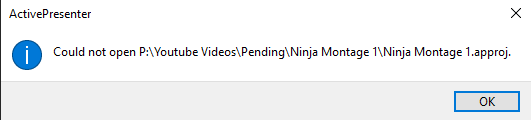
as well as “database disk image is malformed” in the log file.
ActivePresenter version: 8.5.7
OS: Windows 10
Notes:
Log file:
================================
2022-07-20 11:41:32: ActivePresenter 8.5.7 - 64-bit build. (Release Build: 2022.05.16) started
OS: Windows 10 (build 19044), 64-bit edition
CPU Count: 8
Hostname: LAPTOP-777ES7VS. Memory: 11,976 MB. Available: 4,845 MB. Memory Load: 59%
Disk Space: 243,399 MB (Free: 65,764 MB)
Project Location: C:\Users\Meow\Documents\ActivePresenter\
2022-07-20 11:41:32: TempDir: C:\Users\Meow\AppData\Roaming\ActivePresenter\temp
2022-07-20 11:41:32: Direct3D rendering mode: hardware
2022-07-20 11:41:32: Direct3D device type: 1
2022-07-20 11:41:35: Opening project: P:\Youtube Videos\Pending\Ninja Montage 1\Ninja Montage 1.approj
2022-07-20 11:41:35: RLSQLite exception 11, database disk image is malformed[11]: database disk image is malformed
2022-07-20 11:41:35: RLSQLite exception 11, database disk image is malformed[11]: database disk image is malformed
2022-07-20 11:41:35: RLSQLite exception 1000, WXSQLITE_ERROR[1000]: Statement not accessible
2022-07-20 11:41:35: RLSQLite exception 11, database disk image is malformed[11]: database disk image is malformed
2022-07-20 11:41:35: PrepareRibbonBar: 418ms```