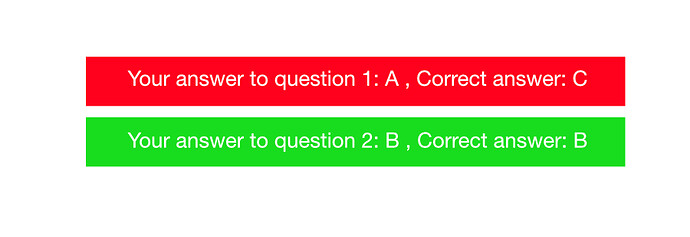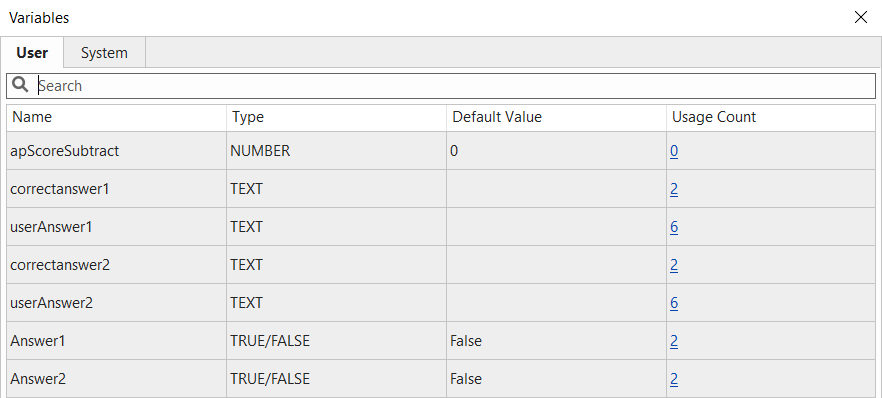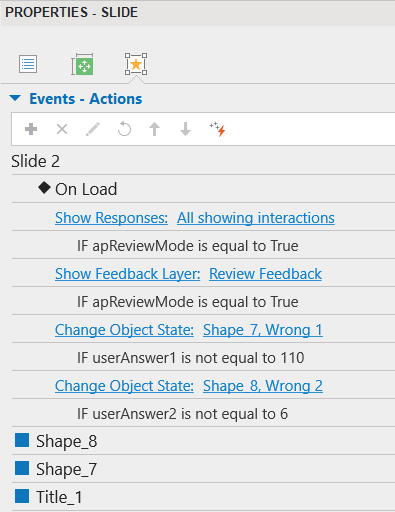I have a multiple choice question screen. How should I go about showing the results as in the picture below?
Hi Burhan,
Here is another sample for you to refer to:
correct answer.approj (616 KB)
As from our previous exchange conversations, I will continue adding actions and conditions based on the two-question layout.
Let me know if it’s different from your request.
So, besides the Answer 1 and Answer 2, you will now add 4 other variables as in the image:
userAnswer1 and correctanswer1 will be used for the first multiple choice question, and the 2 other will be for the second.
Now, under On Change event of the first question, set action and conditions as follows to get the correct answer:
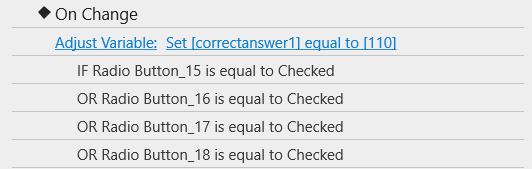
And, set the action and conditions for each radio button as in the image to get the user’s answer if they check the answer:
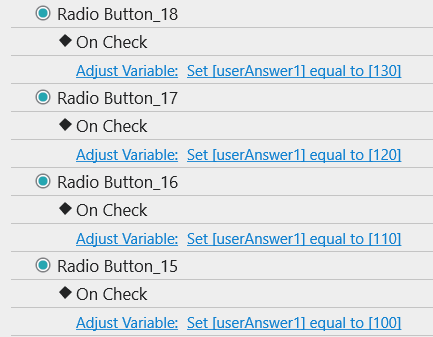
Do the same with the second question and so on.
Next, create the Report slide by customizing the shapes.
As each variable stores different data (userAnswer1 stores data about the answer of user in Question 1; correctanswer1 stores data about the correct answer of Q1…), you just need to use Reference (Home tab > Variable) to choose the suitable variable that shows the result you want.
Insert Reference in the Report slide
Then, to change the color if the answer if right (green) or wrong (red), change each object state as the tutorial below:
Change Object State
Finally, under the On Load event of the report slide, add Change Object State actions and conditions as follows:
Hope this helps.
BR,
Quynh Anh
Hi Quynh Anh,
Thank you very much for the detailed explanation and sample project.