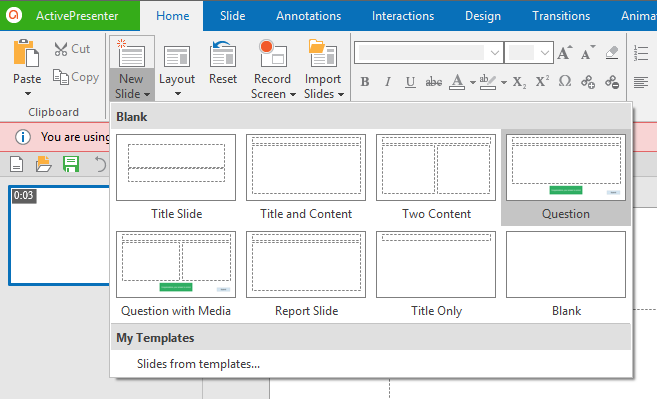Problem: When using the NEW slide function to create a question, the Submit button isn’t placed!
ActivePresenter Version: 7.1.0
OS: Windows 10 1709
Notes:
I was following the tutorial but used the New Slide function instead of the interactions menu
New Slide gives a choice of the type of slide so I selected True false and Multi-choice
Neither slide got a submit button!
The Manual talks about buttons but at no point does it make it clear which functions are essential and which optional, I assumed that a true false and multi-choice could be used without an explicit submit button.
Eventually I read some other problems on this forum and worked it out.
In the end I added the Submit event to all the individual radio buttons.
I later tried adding questions through the Interaction Menu and this time the button was provided.
Although there is obviously a problem with adding questions through New Slide,
this is partially a documentation issue. A step by Step tutorial covering the creation of a question slide would be helpful.
It seems a bit odd that a company producing e-learning software hasn’t produced proper training presentations/tutorials for that software!