Hi,
I think it would be great if it was possible to have chapters in the project progress bar - similar to the chapter headings we got on youtube.
Is that already possible?
Thanks,
Rolf
Hi,
I think it would be great if it was possible to have chapters in the project progress bar - similar to the chapter headings we got on youtube.
Is that already possible?
Thanks,
Rolf
Hi Rolf,
Thank you for your suggestion.
We currently do not support that feature and haven’t had plans to support it yet.
We will consider implementing the feature later if there are more requests from users.
In the meantime, you can only upload the video made by ActivePresenter and later, track it, then add timestamps/ chapters on YouTube.
And, if you want to add chapters directly to the content in the video, you just need to insert time in the Timeline pane before each chapter’s content and label them by adding shapes/ text captions.
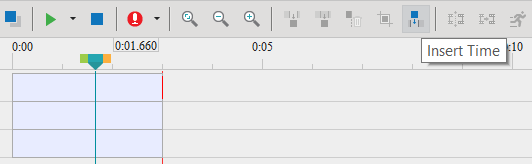
Though I know this is not what you are asking for, you can refer to this tutorial in case you need it later:
Regards,
Quynh Anh
Hi
I have quite a large video collection, so it would be good to implement a feature to add chapters in videos like on youtube, it’s a very cool facility, after all not everyone publishes videos an youtube, and dvd’s are probably over. I haven’t come across anywhere adding chapters to mp.4 and it’s probably not possible, so if it’s possible with you then by all means join Rolfie’s request.
Thank you ![]()
Thank you @jacek for sharing your opinion.
As I have replied above, we currently do not have plans to support that.
In fact, the chapters as you see on YouTube are not supported directly in the video formats.
If you want chapters in the video as chapters on YouTube, you will need to have HTML and JavaScript added. This means that you can research how to use HTML5 to achieve your request of adding chapters to videos.
Regards,
Quynh Anh
Hi Rolf,
Sorry, a bit too late to this discussion I’m sure.
Not sure if this is what you want, but you can achieve something like you mention (i.e. putting chapters in the project progress bar) by setting the video to play over multiple slides in the bottom layer. Then adjust the slide durations to match each of the chapter lengths. You can then turn on the table of contents and set the names to whatever you like. This will also turn on the video previews that popup when you move your cursor over the playhead position. If you want different thumbnails you can go into the resources output folder and change the generated images once the project is finally complete (otherwise you will overwrite them on each export).
If you are looking to do something with an actual video player, then you may need to consider employing a different player than the embedded one that is in AP. For example, on the projects I’ve worked on we actually made a decision to not put embedded videos inside of AP projects as the embedded video player lacks sufficient accessibility to meet our jurisdiction’s legal requirements (Canada). We will put a fully accessible video outside of the iframe embedded ActivePresenter project export. The fully accessible player we use (Able Player | Fully accessible cross-browser HTML5 media player.) also has the ability to display chapters, or even multiple videos inside of a single player (or put the chapter selector in an external div), as demonstrated in several of their examples (Able Player Demos). If you would still like to use an external player inside of AP exports, then you can either create a separate html page with just the video + player and then embed it inside the project as an external web object or if you are comfortable with HTML/CSS/Javascript you can inject the code necessary to place the player/video within the actual project’s output.
Regards,
Keith
Thanks Keith!!!
This looks really promising. I will give it try!
Best,
Rolf