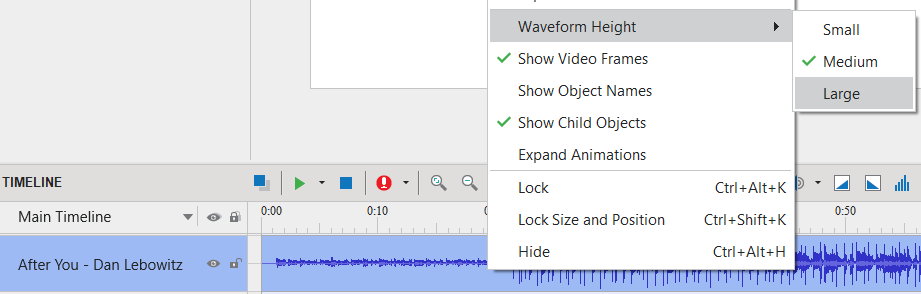Problem: I’ve moved to version 9. The timeline is so small in thickness. Clicking the zoom button only expands the line and not the height. I’m trying to visually see the audio line but it’s too small and zoom doesn’t increase the height on the timeline. Active Presenter 8 seemed to have a larger height.
ActivePresenter version: 9.0.3
OS: MacOS Monterey v12.6.1
Notes: