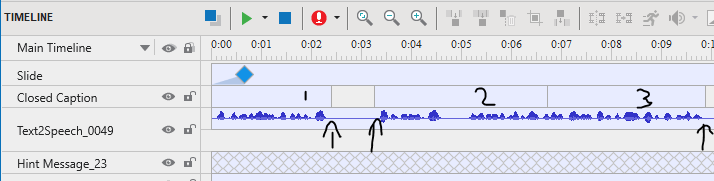Hi
Thank you for your guidance for the previous query, another scenario in which I tried to setup by clicking on the image to show the text.
Query 1:
In the below type, I dont want to retain the text of first picture click. Though the learner will click second picture and text and voice need to show in same area.
My option: I thought to introduce the close button (in red colour) and only when learner click the close, can go to next image (becomes active) to click. Not sure if this is complicate to setup.
If there are other options which may be simple, would also be good.
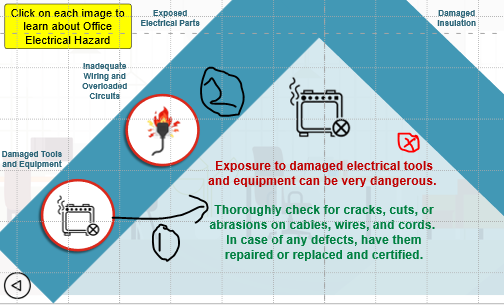
Query 2:
In the other slide, when I do the HTML preview the CC caption is going away before the voice is finished.
But in the timeline, I kept it sufficient along with the speech but when going for preview (marked 1, 2, 3), the CC goes away before voice get complete.
You dont believe, when I tried to record this issue for you through ‘active presenter record screen’, the CC goes along with voice correctly. Not sure how it correct itself when I try to record the preview screen. But during preview again without any recording screen, it still lags the voice.