Hello,
On a presentation I have questions that should not count for the final score and questions that must count for the final score. How can I calculate the final score ?
Version : 7.5.8
Thanks
jean-Michel
If you don’t want to have any question to count for the final score, there are 3 ways to do that:
-
Change the question mode to Survey: in this mode, the question doesn’t have score. It only has Complete/Incomplete events when user answer or not.
-
Set the question score to 0: in the Point field of question, you can change the point to 0.
-
Deselect the Report ID check box in Score & Reporting section: when you answer a question, its result will not be scored or shown at anywhere. (in the Report Slide, LMS or the result whether to pass or false of the project)
Please refer to below screenshots for more details:

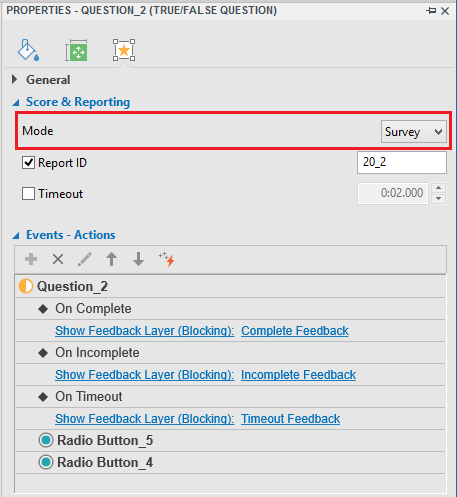
Regards,
Thanks
Very simple 