Problem:
I have 2 slides. slide 1 has a button that “on click” should go to Slide 2. When I preview and click on the button nothing happens and it stays on slide 1. Please tell me what am I doing wrong?
ActivePresenter Version:
OS:
Notes:
Problem:
I have 2 slides. slide 1 has a button that “on click” should go to Slide 2. When I preview and click on the button nothing happens and it stays on slide 1. Please tell me what am I doing wrong?
ActivePresenter Version:
OS:
Notes:
Hi,
Can you please provide the screenshot of the Properties pane when selecting the first slide like below:
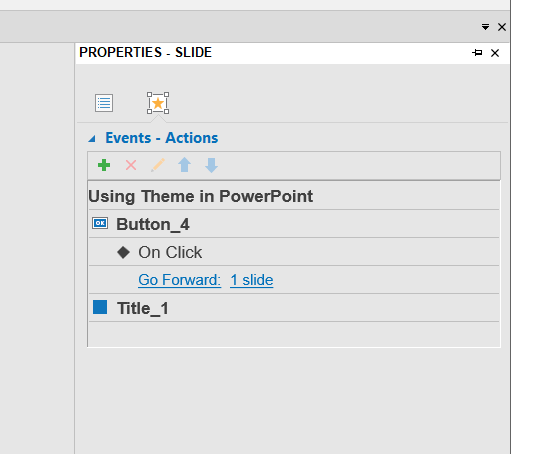
Regards,
Hi
I have added some more buttons onthe fist slide to jump th other slides - still not working. Here is the screen shot
Hi,
It is weird. Can you please share the project file so we can check? You can upload it here or email it to support@atomisystems.com
Regards,
Hi,
Which mode did you try? Make sure that you don’t try it in Demo mode because that mode will disable all interactions and just run your presentation like a video.
Regards,
I am using the HTML preview. I copied down a demo project “Wildlife - menu template” and did a comparison. I saw that I needed to have “Pause presentation to wait for user imput” for each button on the slide. After doing that I was able to get it to work.
Thanks everyone for your help and comments.
Sorry spoke too soon. I converted my file and the sample file to an MP3 format and AVI format. Both mine and the sample did not wait for the interactions but just played through like a video. What I am doing wrong this time.
I have attached a test project.
Hi,
You should export your project to HTML5 to enable interactivity. AVI and other video formats don’t support interactivity due to their nature.
Regards,
Thanks - very new to this. But having lots of fun:grinning: