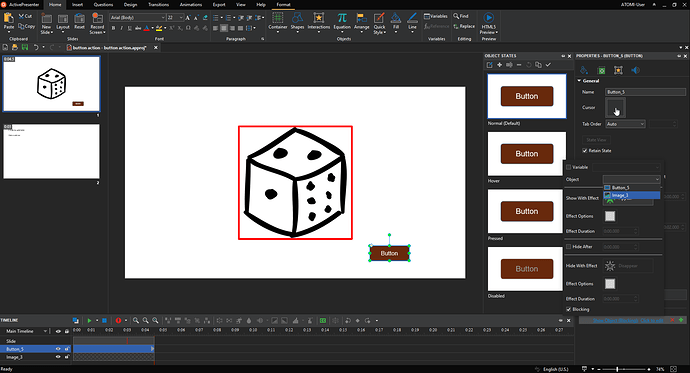I have created a button to go to a hiden image and then to continue on to another image but when I click on the button it goes to the next screen and then jumps back again to the previous screen. In the Actions I have included on Click show — and the included another action Continue Presentation. What am I doing wrong
Hi Linda,
For your request, I have made a sample so you can check if it meets your need.
button action.approj (252 KB)
In this sample, the image is initially hidden first by right-clicking on the image > Initially Hidden.
Then, create a button > Properties pane > Interativity tab > Add event for the button:
- On Click event > Show Object.
- Click to edit > Choose the object you want to appear.
- Uncheck Hide After if you don’t want the object/ image to disappear after a set time.
Regarding the Continue Presentation action, to make the action work, please make sure to:
-
Check the Auto Advance in the Properties pane of the slide.
-
Adjust the duration of the slide as you want.
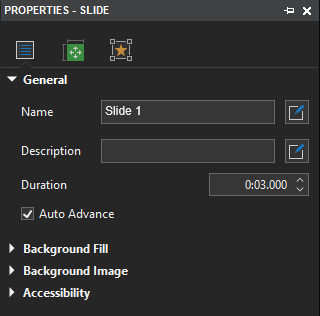
-
Uncheck the Pause presentation to wait for user input in the Interativity tab, Properties pane of the button.

If this still does not help solve your concern, please follow up with more description about your idea and send us your project via our email support@atomisystems.com so we can better understand.
Warm regards,
Quynh Anh