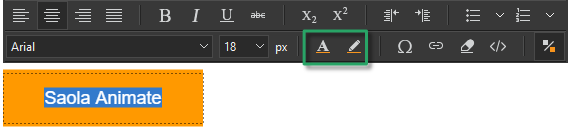Problem: Bugs or problems of the floating text format toolbar
Saola Animate version: v3.0.1.
OS: win10
Notes: I found 3 bugs or problems of the floating text format toolbar
-
The input area will be hide, if I scroll the scene when I input the text.
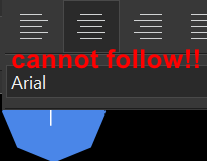
as you can see, the text format toolbar cannot follow (or avoid to hide) the input area, so you cannot see what you are inputting (if you scroll the scene when you input the text). -
you cannot move (by mouse, or by keyboard) the text format toolbar,
so if your input area is hidden by toolbar, you can do nothing,
and if you close the text format toolbar, then you cannot format it, this forms a contradiction. -
you have no ‘color’ and ‘background color’ options on the text format toolbar,
and you must go Properties pane to modify them, actually a complex operations, so tired.
Regards,
Afei