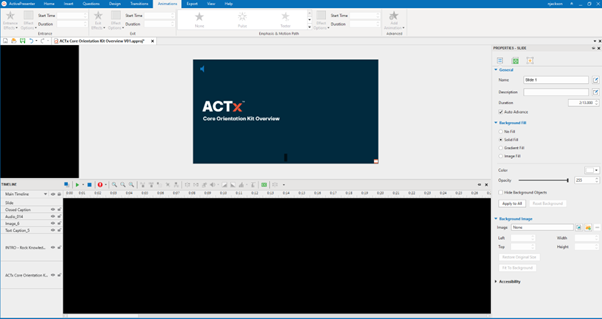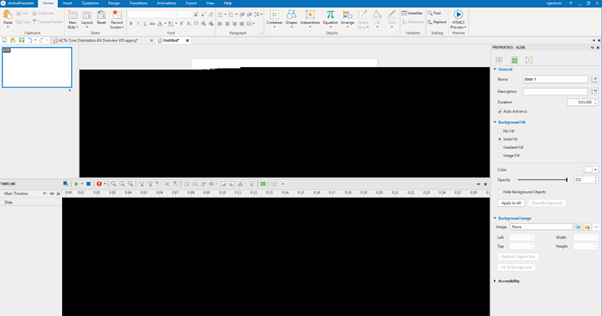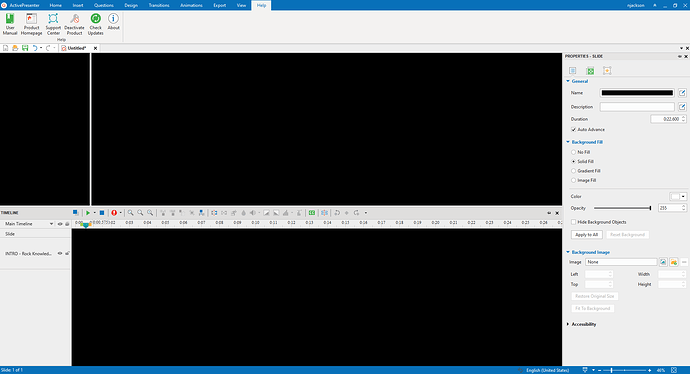noma_j
June 18, 2024, 10:36am
1
Problem: I updated the version of my software today and now I keep getting a black screen when working on a project.
ActivePresenter version:
OS: Windows
Notes: I have closed all other windows, rebooted my machine, even tried to create a new project from scratch and still experiencing this problem.
Hang
June 19, 2024, 1:43am
2
Hi,
Thank you for letting us know about this issue.
Couldn’t upload the actual file, but here’s the log from the last run with flickering.
================================
2023-11-23 12:10:18: ActivePresenter 9.1.3 - 64-bit build. (Release Build: 2023.10.31) started
OS: Windows 10 (build 19045), 64-bit edition
CPU Count: 16
Hostname: DESKTOP-P1FAJJM. Memory: 32,487 MB. Available: 17,112 MB. Memory Load: 47%
Disk Space: 3,815,245 MB (Free: 3,125,517 MB)
Project Location: D:\Video Edit\ActivePresenter
2023-11-23 12:10:18: Settings: Hardware…
Please try the solution mentioned there first. If the issue persists, please share the ActivePresenter log file with us at support@atomisystems.com so that we can investigate further. To view the log, click ActivePresenter > Preferences > Miscellaneous > View Log.
Regards,
noma_j
June 19, 2024, 9:50am
3
Please note I resolved this issue by:
Going into Settings cog
In the Preferences box, selecting “Miscellaneous”
Ticking / selecting the box “Use software rendering instead of GPU rendering (takes effect from the next run)”
closing ActivePresenter
Restarting my PC
Hopefully this helps anyone else experiencing a similar issue.
2 Likes