Hi, I can change the opacity of the background when it’s a gradient or solid fill but when it’s an image I can’t change the opacity of the background image. So I edit the image with an image editor then add it as background image. This is an important feature, I don’t understand why we can’t do that.
Hello,
You can try inserting an image normally, then changing its width and height the same as the slide slide.
After that, go to its Properties pane > Size & Properties tab > Image section > change Opacity value to see if it helps.
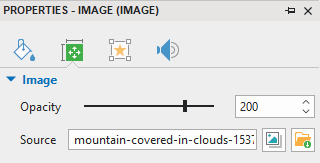
Best regards,
Thuy
1 Like