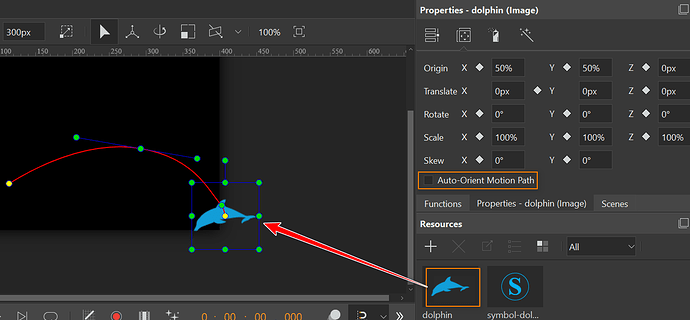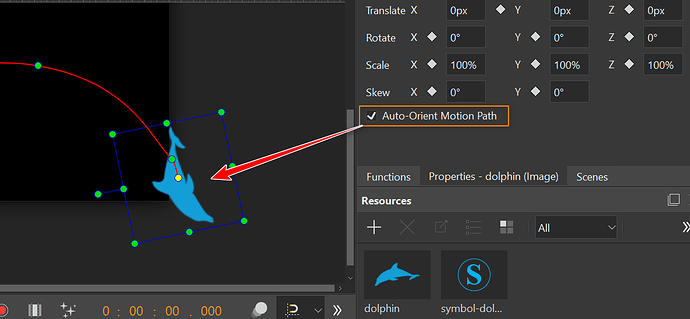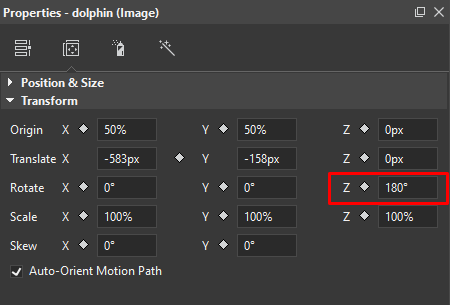Problem: Auto-Orient Motion Path Problem
Saola Animate version: v3.0.1
OS: win10
Notes:
After some day’s struggle, I’ve exported the “symbol-dolphin” correctly.
I imported it into a new project, dragged the dolphin onto canvas,
set playhead to 00:00:05.000, dragged the dolphin to a new place,
adjusted the motion path, set playhead to 00:00:00.000 as below:
After adjusting motion path, I do one thing only,
that was to check the [v]Auto-Orient Motion Path and it gave a result as below:
As you can see, this dolphin face to a strange direction.
Please help me to correct this.
Thank you,
Afei