Trying to set up a slide so once you click a button, a shape will pulse and then you will go to the slide the button transports you to (ex. say the button is on slide 2. I want a user to click the button, have an object on the slide pulse, then be redirected to slide 5). It seems like animations are set to play automatically, though. How can I set up slides so I can do what I am thinking of doing? Is it possible to have buttons trigger animations in ActivePresenter, let alone trigger more than one action to occur in a set sequence?
1 Like
Hi,
You can take a look at a sample project I created below:
pulse then go to slide.approj (300 KB)
Please see the events - actions of the button:
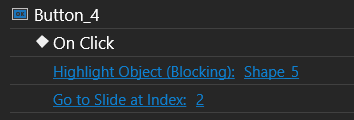
You will set up On Click event > Highlight Object > choose Object you want to highlight > choose Emphasis Effect: Pulse > set up Effect Duration for the animation > check Blocking so that the next action (Go to Slide) only takes effect after the Pulse animation finishes.
Hope this solves your concern.
Regards,
Quynh Anh
Perfect! Thank you so much.
1 Like