Hello everyone,
As an absolute beginner, I want to know how to assemble different slides/videos to make them one single video.
Thank you
Hello everyone,
As an absolute beginner, I want to know how to assemble different slides/videos to make them one single video.
Thank you
Hi,
The Merge Slides and Join Audio/Video Objects features in ActivePresenter can help you do that.
For more information, please take a look at the Merge Slides part in this article: Split and Merge Slides in ActivePresenter 8 - Atomi Systems, Inc.
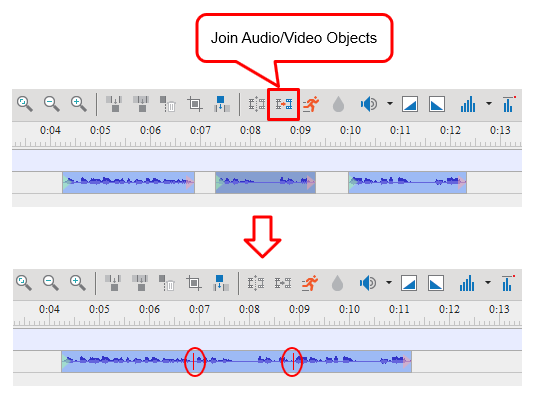
Refer to the Join Multiple Videos part in this article for detail: How to Split and Join Videos in ActivePresenter 8 - Atomi Systems, Inc.
Regards,
Thuy
Ok thank you very much
This is an old conversation but relevant to my concern, and that is, When I right-click a slide to merge, it does not show the “merge slide” command.
Tony,
You have to select at least two slides so that the Merger Slides feature can be enabled.
As can be seen from your screenshot, now, you select only the first slide.
Regards,
Thuy
Thanks, Thuy; this was too obvious for me. ![]()
![]()