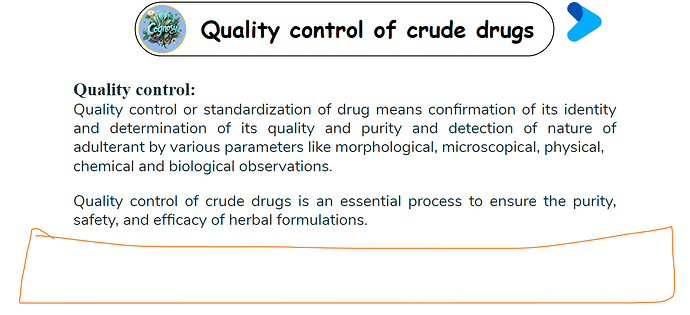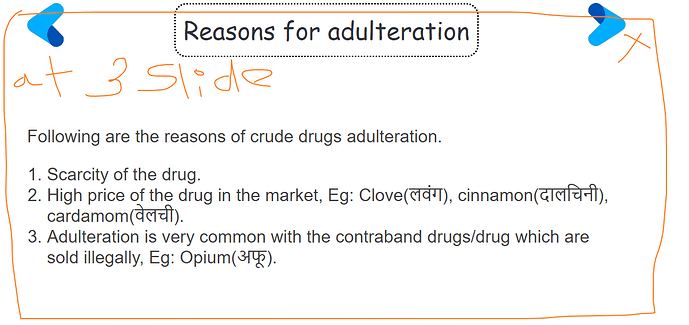Is there any way to Adsense code into the saola animate? If have proper guidelines regarding tit please provide.
Hi,
The way you place Google Adsense code into Saola Animate is similar to the way you add Google Adsense to a website. You can search Google to learn how to add Google Adsense to a website.
And, in Saola Animate, you can edit HTML by going to the Document pane > Edit HTML.
Regards,
thank you hang,
thats works but when i want to place the ads at specific place. In that case im getting problem. code showing blank space but no ads.
overall my conclusion is only ads code placed in tag only works.
what is the solution for it
Thanks @Chandrakant_Bhosale
Can you please share your project package to support@atomisystems.com so that we can better assist you? Besides that, it would be helpful if you let us know where you want to add ads.
Regards,
Cog_Chapter_3.saola (617.4 KB)
I want ads at the place of orange box
Also Ads get show after at 3/after specific numbers of slide slides which should be full screen and closable
Hi,
Custom Element in Saola Animate doesn’t support running scripts. So, if you want to embed Google AdSense into a custom element, please follow these steps:
- HTML Document added script of Google Adsense: (replace ca-pub-xx… with your account)
<script async src="https://pagead2.googlesyndication.com/pagead/js/adsbygoogle.js?client=ca-pub-xxxxxxxxxxxxxx"
crossorigin="anonymous"></script>
- In the Custom Element, only add the following:
ins
element (replace ad-client with ad-slot)
<ins class="adsbygoogle"
style="display:block"
data-ad-client="ca-pub-xxxxxxxxxxxxxx"
data-ad-slot="yyyyyyyyyyy"
data-ad-format="auto"
data-full-width-responsive="true"></ins>
- Add an action to run JavaScript in the scene’s activate event of the scene containing the custom element:
function onSceneActivated(doc, e) {
(adsbygoogle = window.adsbygoogle || []).push({});
}
Since we haven’t thoroughly tested this, please test it yourself.
Also Ads get show after at 3/after specific numbers of slide slides which should be full screen and closable
This can be achieved by following steps 2 and 3 above. You can add the custom element in full screen mode and include a button to hide the custom element when clicked.
Regards,
Hi,
I just wanted to inform you that the latest version of Saola Animate (3.1.4) has supported JavaScript in custom elements.
Regards,