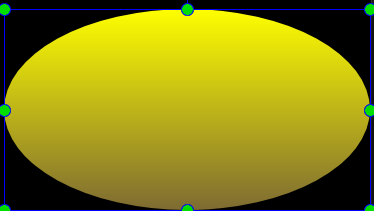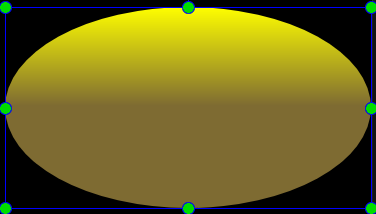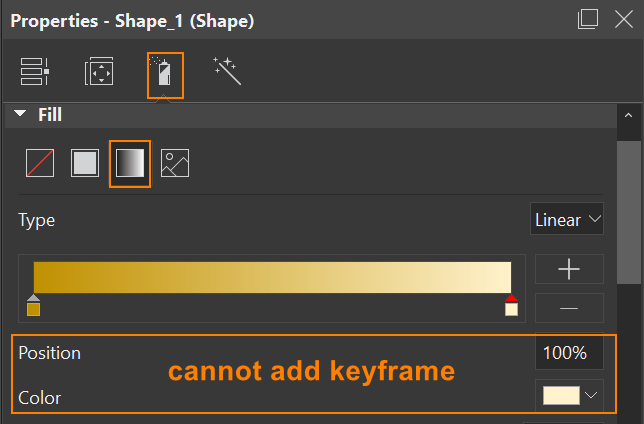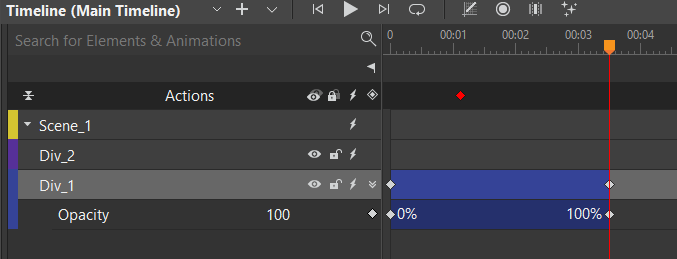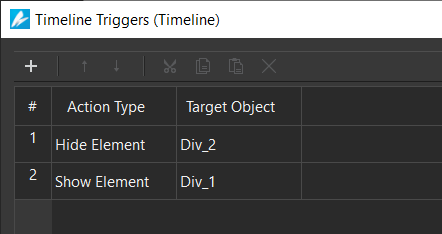afei
November 4, 2021, 12:49pm
1
Without the color keyframe settingGradient Fill.Position; Color; ,add keyframe settings (diamond buttons) Gradient Fill.Position Gradient Fill.Color .
Regards,
Quynh
November 5, 2021, 1:59am
2
Hi Afei,
We will consider implementing this feature if having more requests from users.
Regards,
2 Likes
fadi
May 5, 2023, 8:49pm
3
Hi,
I created two shapes with two different gradient fills, how do I show one but hide the other one at the same keyframe?
Hang
May 8, 2023, 3:25am
4
Hi Fadi,
For the first question, adding opacity keyframes to a gradient shape can help create a sunset-alike effect.
For the second question, to show one shape and hide the other one at the same time, you can use a timeline trigger (Use Timeline Triggers in Saola Animate 3 - Atomi Systems, Inc. ):
Please refer to this sample for more information:gradient effect.saolapack (2.0 KB)
Hope this helps.