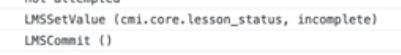Dear all,
I have numerous SCORM package set up on Docebo but they do not resume properly.
When you click the Docebo “resume where you left” button it now systematically restart from the initial slide. Historically we do recall some SCORM items resuming fine.
After investigation, Docebo is now stating the issue is on the authoring/SCORM side:
"After investigating the SCORM package in the course: Staff Support Test - as well as reviewing back over the prior task Ryan created earlier with comments from the development team, the conclusion from the task were found the SCORM package itself were missing elements to allow the “Resume where you left off” button to execute.
The development team analyzed and tested the SCORM packages provided in this course and found the package does not call “LMSCommit” and “LMSFinish” codes within the package that triggers the platform to save to the value “cmi.core.entry”. This value is used to save the point of the user in the SCORM package and allow the “Resume where you left off” button with the correct behavior.
The issue Jordan has reported on earlier was in conjuncture to another concern within other platforms that coincidentally were reported at the same time. However, after the development further evaluated this specific concern, the issue lies within the SCORM package itself and separate from the prior concern with other platforms.*
I would suggest reaching out to your authoring tool technical support for these SCORM packages to further confirm the packages triggering the correct codes mentioned above in order for the platform to properly save the information and use the “Resume where you left off” button correctly."
we also received this in an earlier message
" I will be assisting Ryan in addressing this support request. I have some information for your content team to review. I conducted testing on the SCORM content in the “Allyn: Network & Computer Maintenance” and “Allyn: Integrity” courses. I found that the cmi.suspend_data data is recorded for a given user’s attempt. This data serves as the placeholder, or bookmark, for a user’s last location in the content. However, the cmi.core.entry mode remains set to "ab-initio" (“from the beginning”) even after a user has made progress in the content. This mode instructs the SCORM player to initiate the content at the beginning, rather than where the user last left off in the content as specified by the cmi.suspend_data data. If the the cmi.core.entry mode is set to "resume" when the user makes some progress in the content, this should enable to user to resume the content where the user last left off in the content as specified by the cmi.suspend_data data."
followed by this:
“Thank you for your reply. In reviewing items currently under investigation by our senior support resources, I found a report of a similar issue with the resume functionality for SCORM objects. I observed, in that case, the same thing I did here, where the “cmi.core.entry” mode is not set to “resume”. Since these two reports were submitted around the same time, I am thinking that there is something we need to investigate on our end. We will be able to provide some additional information around this issue on Thursday. Thank you for your cooperation and patience.”
But now they are back to the first message stating the issue is on the authoring side.
If you want to speak directly to Docebo helpdesk, I believe our ticket number is 94169.
Do you have any information on this?
I believe you have access to a Docebo trial environment - could you test the resume functionality there? Using any SCORM you may have (and if it works I can send you one of mine which does not).
Best regards,
Michael