Problem:
ActivePresenter 8 doesn’t launch and shows the following error.
“The application was unable to start correctly (0xc000007b). Click ok to close the application.”
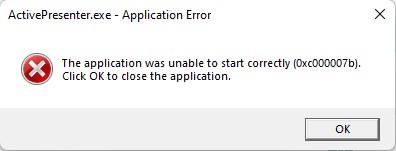
ActivePresenter version:
8
OS:
Windows 11
Notes:
Please help!
Problem:
ActivePresenter 8 doesn’t launch and shows the following error.
“The application was unable to start correctly (0xc000007b). Click ok to close the application.”
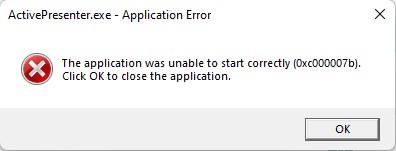
ActivePresenter version:
8
OS:
Windows 11
Notes:
Please help!
Hi Ali,
We found that ActivePresenter may be wrongly blocked by the ransomware protection of Windows Security and Avast Antivirus.
If it is your case, please add ActivePresenter to the allowed list of these programs to see if it works.
Kind regards,
Thuy
Hi Ali,
I have some methods, it may help you
I did it, but it doesn’t work.

I did it, but it doesn’t work.

Hi,
It’s quite strange because there is no user having reported a similar issue as yours, Ali.
If you reinstall ActivePresenter but the issue still persists, it may be caused by your Windows.
Please try following the guided steps in this link to see if it help:
Regards,
Thuy