Please choose an appropriate sub-category to post your question or topic. I have finished making a presentation video, when editing the active presenter application it is not responding, while the file I edited has not been saved, what is the solution?
While this is not really a solution - my experience has been that if there is a crash, that ActivePresenter will auto save my project.
Once able to close the program - when I launch it again - I get a pop-up similar to the one below.
I cannot guarantee - of course - that this will be the case for you but I also do not know what else can be done in that sort of situation.
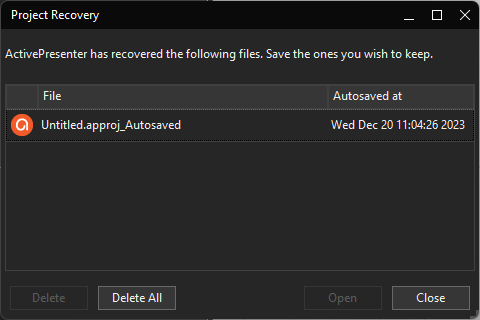
Greg is correct that ActivePresenter will auto-save when encountering a crash or not responding issue. You can find the auto-saved project as he suggested above.
If you are opening ActivePresenter projects on a network drive, which leads to the not responding issue, please move the projects to the local hard drive for editing because the software doesn’t work well with files stored at a network location.
If that’s not your case, please share the ActivePresenter log so we can investigate further. To view the log, click ActivePresenter > Preferences > Miscellaneous > View Log. If the file are large, please email us at support@atomisystems.com.
Regards,