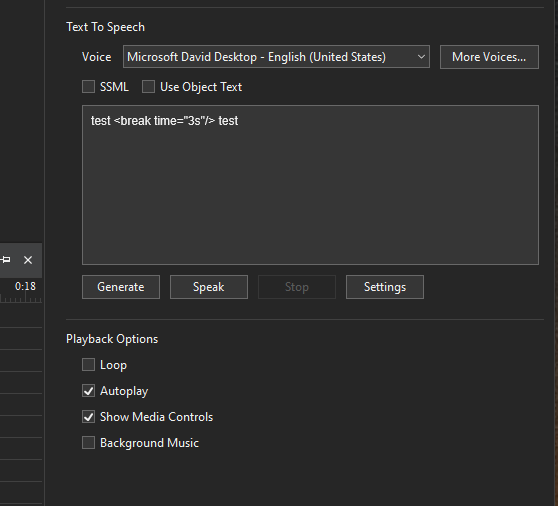Is there a character that will allow a pause in text to speech ? and if so can it be used repeatedly to allow longer pauses?
Hi,
To adjust the voice you can use SSML tags. For example, use the break tag to add a pause to your text:
<speak> Mary had a little lamb <break time="3s"/>Whose fleece was white as snow. </speak>
Here are some links you can take a look.
https://www.w3.org/TR/speech-synthesis11/#S3.2.3
Regards,
Im looking to use an ascii character or word in a sentence to pause can I use the within the text box ? Tried it, it doesnt work within the text box. , does this even work in the TTS box in Active presenter? I checked the SSML box above the TTS box still nothing.
I have used “. .” this gives me 1 second pause (ignore the " "’)
Hi,
The “…” only helps you pause a short of time. It cannot be used repeatedly to make longer pauses. It seems there is no character or word that used to make pauses. You should use SSML tags as I mentioned above.
Could you show me the text that you added in the TTS textbox?
Regards,
I tried using the SSML box and the Object box as well, is this possibly because I am using the internal tts within microsoft vs using the external voice of Amazon Polly?
Hi,
If you use the default Microsoft TTS voices, you need to enter the full <speak> root tag into the Text field when generating audio. Please take a look at this topic: Pause text-to-speech
For the external voices, such as Amazon Polly, you can use SSML without the <speak> tag.
Regards,