Hello,
1.- in ActivePresenter 9, Is it possible to load 3d “objects with textures” or just colored objects?
2.-Is it possible to access and modify the position coordinates (for example camera position in z) through code?
Thanks so much!
Hello,
1.- in ActivePresenter 9, Is it possible to load 3d “objects with textures” or just colored objects?
2.-Is it possible to access and modify the position coordinates (for example camera position in z) through code?
Thanks so much!
Hi,
prez.object('object name').camera.position.z = zValue;
However, the canvas area will not change. If the zValue is too small (the camera is too close to the object), the object’s parts, which is overflowing beyond the canvas, will be cut off and the canvas does not automatically enlarge to display the entire object.
Regards,
Thanks for the fast reply.
I have finally get to import the model with textures (.obj) by preparing it before in 3D software and export as .obj. If the images are placed next to the model, it loads it correctly.
Finally, I would need to know how to access by code to the rotation of the 3D model (Model rotation) and if it is possible to parametres of the camara field of view and lookatpoint.
Thank you so much again!
Thank you for your response.
Currently, there is no APIs to set this in ActivePresenter, unfortunately. This means you must use Three.js APIs, as we rely on its library for 3D objects. However, proficiency in JavaScript is necessary for this task.
As for the camera, please consult the code below:
var cam = prez.object('object name').camera;
// field of view
cam.fov = 45; // degree
cam.updateProjectionMatrix();
// look at point
cam.lookAt(x, y, z);
Hope the information helps!
Hi, thanks for your reply, i’ll see it. Last question please:
When import a 3d model, the size of file.approj is 88.844 kb. When i delete this model of scene and resources and save file, size doesn’t change. is there any kind of cahé that i could clean?
Thanks!!
Hi,
When you delete objects on the canvas, then remove them from the Resources pane and save the project, ActivePresenter doesn’t remove them entirely due to the Undo function. For example, if you delete objects and then use Undo, it will bring back the objects from the last action.
That’s why when you click the Shrink button, a dialog appears with a warning that all previous actions cannot be undone:
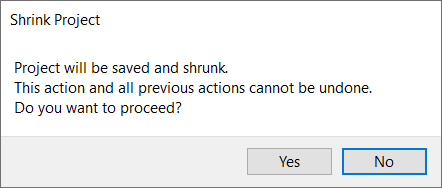
To completely remove objects from ActivePresenter, simply shrink your project: ActivePresenter > Project > Shrink > Check the Delete All Unused Resources checkbox. > Shrink.
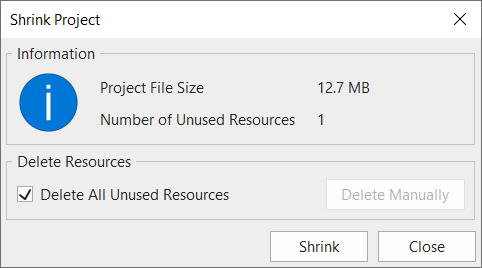
Here’s a tutorial on how to optimize projects that you may find helpful when using ActivePresenter:
Regards,
Thanks so much.
We are very lucky to have someone like you in support ![]()
Have a nice day!
Thank you,
Have a nice day and happy weekend! ![]()