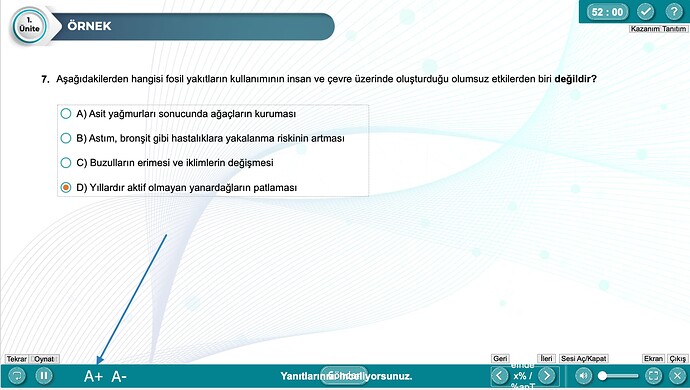As seen in the figure, when I click on A+ I want to enlarge the page, when I click on A- I want to reduce the page. Is there a code with zoom in and zoom out feature?
2 Likes
Hi,
Slides in HTML5 output are zoomed in to fit the browser. Therefore, if you zoom in more, some of the content can be lost.
In case you want to zoom in on specific objects in a slide (for example, the question in the image above), you can use CSS transform:
var zoomLevel = 1.2; // update it when zooming in/out
var zoomedObject = prez.object('object name');
zoomedObject.node.style.transformOrigin = '0 0';
zoomedObject.node.style.transform = 'scale(' + zoomLevel + ')';
Regards,
3 Likes