I had a problem adjusting objects position because it kept auto aligning with the others. But I couldn’t find the Canvas Snapping button at where it was in Active Presenter 8 to disable auto alignment. How to fix?
Hi,
In ActivePresenter 9, Canvas snapping now includes Gridlines, Guides, and Smart Guides to help you to place objects precisely.
If you want to disable the feature, just access the View tab > Canvas Snapping section > deselect the Smart Guides checkbox.
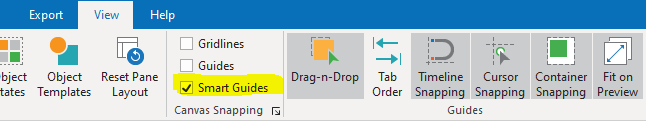
Also, you can hold down the ALT key when dragging the objects on the Canvas to get the same result.
BR,
Thuy