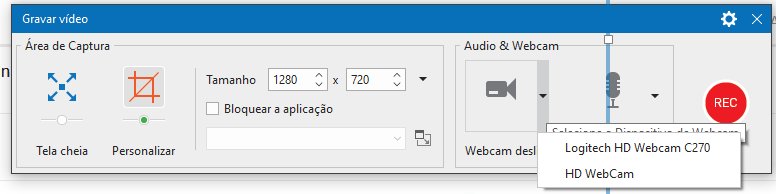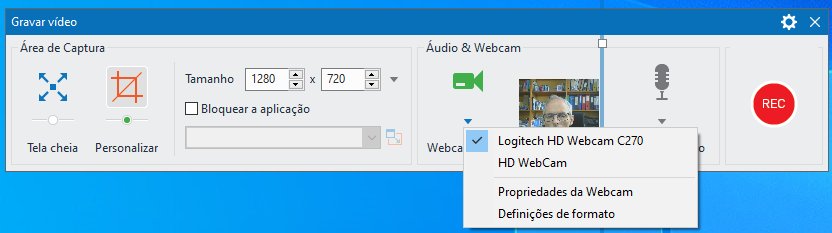Problem:
I use an external webcam on my notebook (which got one internal, too). Until version 7, I was able to select the webcam when starting do record a video. Since version 8, I´m not able to do so. The dialogue shows the two webcams greyed out and doesn´t give access to any of them.
I don´t see this problem in any other program using webcam.
ActivePresenter Version: 8.
OS: Win 10.
Notes:
I attached the dialogue in version 7 and 8
(upload://bpvGQOVF1BlWUyfwDL2RYiMNLjP.jpeg)