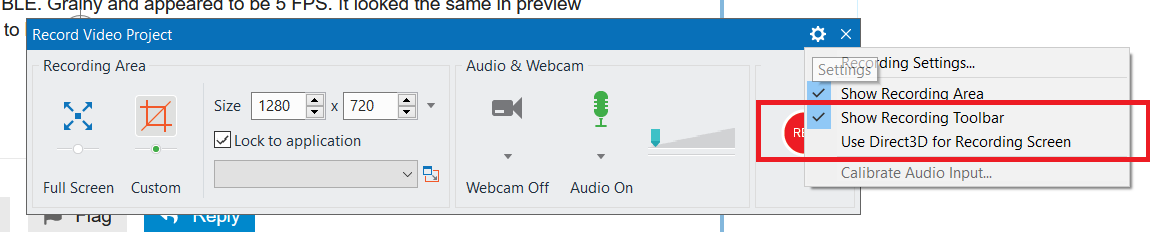The video playback is poor - lots of stop and go. Is there a way to change settings so it plays smoothly?
Hi,
Did you mention Video output, HTML5 or preview in editor?
If it’s video output, there’s a known issue when exporting some content to MP4 format. We will try to fix it in the next release. In the mean time, please choose another format such as WebM. If you still want to use MP4, please export to MKV format (to preserve quality) and then use a video conversion tool (such as Handbrake at https://handbrake.fr) to convert output to MP4.
Regards.
Thank you for your response.
I imported a video into a project once in mov format and once in mp4 format. In development the video works fine but when publishing to HTML5 it is very choppy.
Is there a way to tweak anything to prevent this. If not, I am afraid this would be a deal breaker. I am trying to demo presenter for my company to adopt but since we need top quality work for your online curriculum, we cannot use something that diminishes the value of our product.
Does the issue occur when you run the HTML5 locally?
Please also check the video directly by opening the HTML5 output folder > data sub-folder, double-clicking mp4 video files inside that folder to play them to see if they’re choppy.
Yes locally. The video runs fine on its own.
If it’s as you said, maybe it’s a browser issue on that specific video.
Which browser are you using? Can you please try other browsers, and/or other video?
Please also share your HTML5 so that I can check.
Thank you. I tried other browsers of course because I always test in different environments. I think the problem was with this specific video because I tested several other videos since and they played back OK.
Thank you for your answer anyway. Sorry I ask a lot of questions but I need answers before I can propose the software for production in my company.
I like it so far though I am more of a coder and it frustrates me to have to find where events are added and of course I need to learn the special JavaScript syntax. But it is still pretty cool to be able to add interactivity to videos easily.
Hi,
Please feel free to ask any questions you may have. We’re always glad to help and that will build up useful contents for new users too.
We know it’s not convenient working with Javascript in current version and so we’re making a well-documented set of Javascript APIs to ease up that task in upcoming version, ActivePresenter 7.
Regards,
I just tried your free version for the first time. I captured my screen while I was playing a video on YouTube. Playback was HORRIBLE. Grainy and appeared to be 5 FPS. It looked the same in preview mode as well as after rendering to MP4 and playing on Windows Media Player. What is going on??
Hi Bruce,
You can try using the H.264 codec instead Flash Screen Video as described in this tutorial: https://atomisystems.com/tutorials/ap7/working-recording-settings-dialog/
There is also an option to use Direct3D for recording screen on the top of the Recording dialog:
Regards,