Can anyone please explain why I am only seeing a portion of the screen on slide play and video export? This did not seem to be a problem before but I am losing the bottom half of my sides on playback and export now for some reason. I have changed the video size on export but nothing seeming to be working
Hi,
This issue may happen when your video size is larger than the slide size.
For example, your slide size is 1280x720 while your video size is 1920x1080.
Please try adjusting the video size to fit the slide size.
You can refer to this quick video for more detail:
Have a nice day,
Thuy
Many thanks for your help - will try that now
Many thanks ![]()
![]() - That worked in some of the slides - find it hard to drag the video on some of the others (not clicking in properly or connecting with slide when I click on it) - is there any other way to do this?
- That worked in some of the slides - find it hard to drag the video on some of the others (not clicking in properly or connecting with slide when I click on it) - is there any other way to do this?
Also any idea how or why this happened? I thought they were working perfectly when initially created so not sure what I did or is there anything I can do to ensure this doesn’t happen in future?
Many thanks for your help
For easily selecting the video object and adjusting its size, you can click on the video object on the Timeline pane.
As can be seen, the selected object is highlighted in blue color as in the image below.
Then, navigate to the Properties pane > Size & Properties tab > Transform section > enter suitable value in the Width/Height spin boxes.
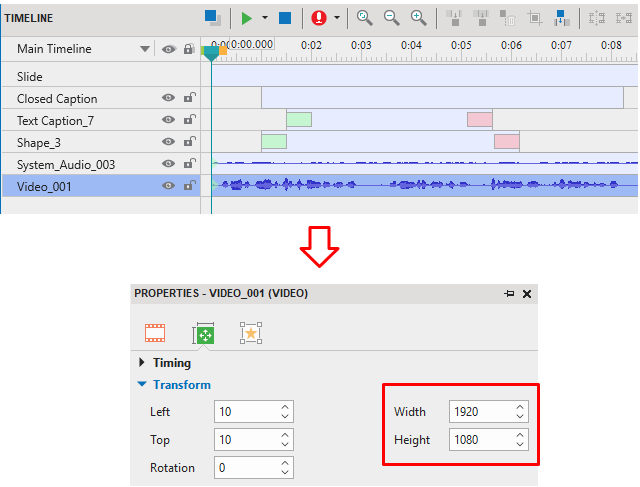
This may happen by accident when you pick up objects wrongly to edit. And it depends on different users with different manipulation.
So, next time, after adding videos to any slide, make sure to check the Slide size (Design tab > Slide size > Change Project Size dialog > Preset Size) and the video size in the Properties pane.
Tip: In case you want to add many annotation objects but don’t edit the video, you can lock and unlock the video object flexibly. Just click the Lock icon right beside the video name on the Timeline pane.
Kind regards,
Thuy
Thank you so so much. That was exactly the issue. I have hours of work gone into this piece and thought I would have to restart everything so many many thanks for your time to help me resolve this
