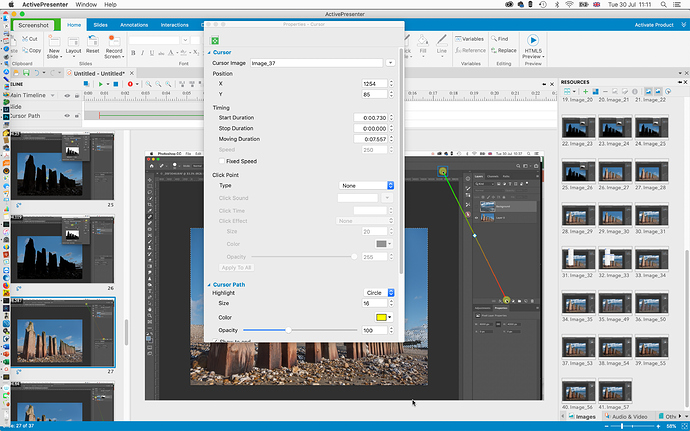Problem: Cursor takes 7.5 seconds to move up the screen when original was less than a second
ActivePresenter Version: 7.5.8
OS: Mac OS 10.14.5
Notes: Please see attached screen capture showing image and time recording.
This was done using the Simplified cursor mode. Is there any way to make these simple captures more responsive?
I can go through each slide and reduce the cursor moving time but with 50 slides that takes a long time!
Kind regards
Roger