I would like the object text to appear on the slide at the very beginning and remain on the slide without timing out so I have checked stay until the end of the slide. This works fine. I am adding audio using the built in generate audio option. When I say that I want to have the slide show up initially and stay the audio does not seem to work. The only way It seems to work is to change the duration of the slide to match the duration of the audio. Is there a way to control when the audio plays without changing the duration of the text object and having the object disappear?
Hi Gene,
Could you please send us a sample project (.approj) so we can take a look at?
Regards,
Tuyen
A portion of the project has been sent to support. Thank you for your time.
Hi Gene,
If you want to control the appearance and/or disappearance of a text caption and the audio associated with it separately, you can add a new audio object instead of attaching to the text caption object.
To do that, go to the Insert tab > Audio > Create New.
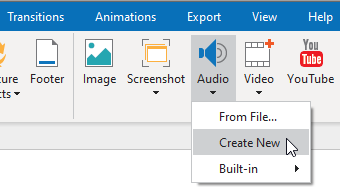
Then, you can freely adjust the entrance and exit of the text caption and the audio the way you want.
Regards,
Tuyen
Thank you for your response . That works great. We are new to the system as you can tell and were using the generate audio off of the text boxes and will now create the audio separately. Thank you again.