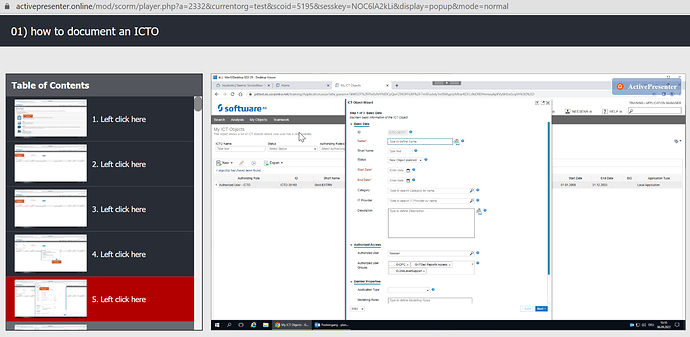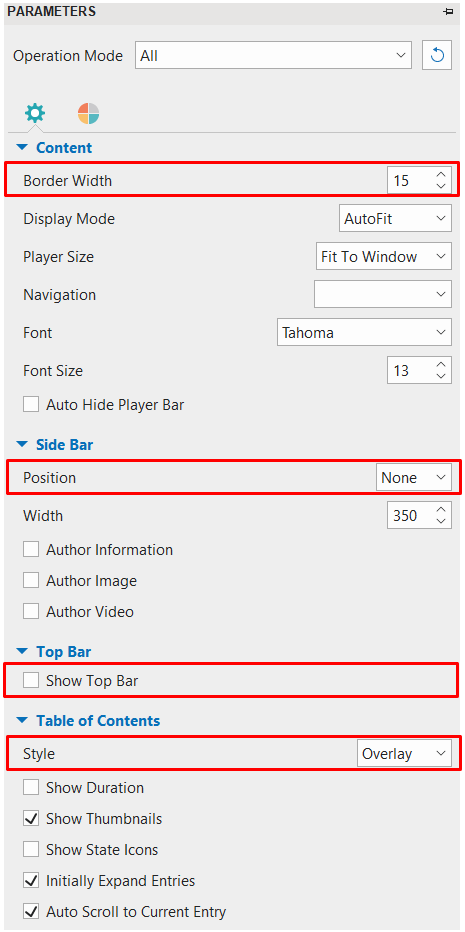hi the course area is too small. can we make it bigger so it is better visual :
Hi,
For a better visual of the course area, you can adjust some settings of the player by accessing the Export tab > Player Settings > General.
There are some options you can take a look at:
- Change the Side Bar position to None then change the Table of Contents style to Overlay. Make sure the TOC Button in Toolbar is checked.
- Reduce the Content Border Width.
- Hide Top Bar by unchecking the corresponding checkbox.
Regards,
Tuyen
Some tricks I like to use to make the course content more user-readable include:
- increasing the zoom on the browser when recording the screen capture
- employing zoom & pan to focus on specific areas of the capture
- my LMS has an option to either embed or pop-out SCORM content and I always choose pop-out so that users have more control over how much screen space to use when completing courses
1 Like