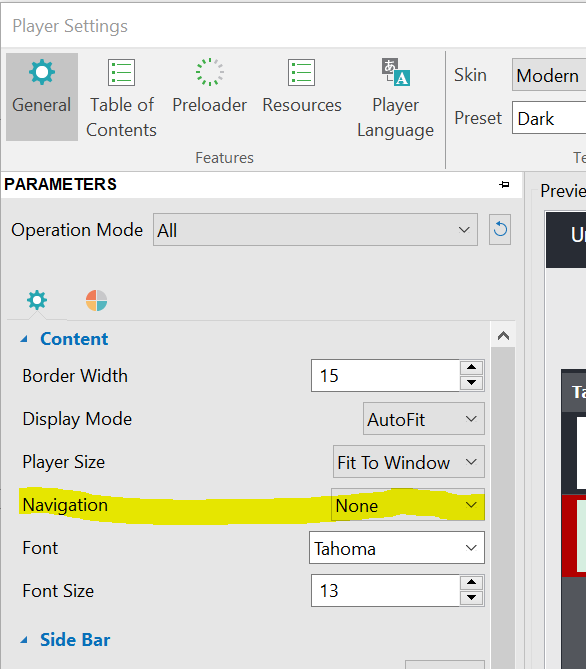Hi All,
My current set up for e-learning modules is to have chapters made up of 5 or 6 slides. Each slide has an mp4 embedded which pauses at the end to the user hits the ‘next’ button to move to the next slide.
However, they are able to skip through all slides using the video play bar scroller. Is there a way to stop users being able to do this in the interest of making sure they are watching the course through?