Problem: Can we skip thumbnails getting generated in the HTML5 output? Specially if Thumbnails are disabled in ToC, it shouldn’t be generated in the output.
ActivePresenter version: 8.1
OS: Win 10
Problem: Can we skip thumbnails getting generated in the HTML5 output? Specially if Thumbnails are disabled in ToC, it shouldn’t be generated in the output.
ActivePresenter version: 8.1
OS: Win 10
Hi,
It’s possible to hide the thumbnails in the Table of Contents. Do the following:
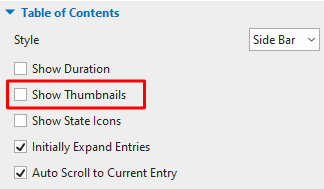
Besides, if you want to hide the thumbnails in the progress bar, please refer to this thread for more information: Thumbnails in progress bar
Regards,
Hi,
I’m talking about the HTML5 output. I know how to disable thumbnails in ToC and I have unchecked as per screenshot shared by you. Please refer to the attached file. If you check the ToC settings, thumbnails are disabled. but if you check resources folder of HTML5 output, you will see thumb_xxxx.JPG file. These small sized files in huge quantity make the output heavy. Can we eliminate these thumbnails in the output please.
thumbnail test.approj (224 KB)
Hi,
Unfortunately, it’s impossible to export the project without exporting thumbnail bitmap. If you don’t want to use these thumbnails, you can delete all of them.
Regards,
May be you can consider this in future release. If user has unchecked thumbnails, generating them in the output would be of no use.
Thanks!