Hello, I have inserted an iFrame which contains an AP HTML5 presentation. As soon as I have inserted the iFrame on the target page and clicked on a button, the scrollbar disappears in the second slide. Elements outside the viewport are cut off and no longer visible.
Hi SoSafe,
It seems that the content in the second slide is clipped because the Overflow of Container Layout is Hidden. You can change the Overflow from Hidden to Auto as the image below to see if it works.
If not, please share your project so that we can check.
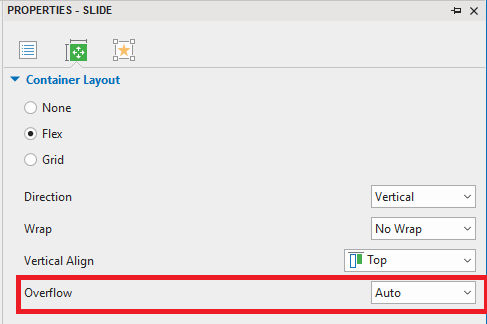
Regards
Hi, thanks for responding. Enclosed two slides of my project.
Hi,
Could you specify the width and the height of the iframe?
Besides, please be noted that the scroll bar is scrolled from left to right and from top to bottom in slide. Therefore, all items that overflow the left and/or top position of slide couldn’t be shown.
Regards
Hi,
The iFrame-wrapper css class includes:
.iframe-wrapper {
width: calc(100vh * 1.0 + 200px);
max-width: 100%;
display: block;
position: relative;
box-shadow: 0px 0px 9px 2px rgba(#000, .25);
margin-top: auto;
margin-bottom: auto;
}
.iframe-wrapper::before {
content: ‘’;
display: block;
width: 100%;
padding-top: 56.25%;
}
.iframe-wrapper–fullscreen {
max-width: 100vw;
}
.iframe-wrapper iframe {
position: absolute;
top: 0;
left: 0;
width: 100%;
height: 100%;
}
We have no items that overflow the left and/or top position of slide in the Desktop View.
Thanks.
Hi,
Could you please provide more information so that we can understand the issue clearly, including:
- The online link to check(if any).
- The screenshot of the issue.
- The device you are viewing and its viewport size(if any)
Regards
Hi, there is no link. Enclosed you can find screenshots of the issue. The bug occurs in all viewports. As soon as I click on the start button and the slide changes, the scrollbar disappears. This bug only exist in the iFrame on the target page. When I refresh the page, the scrollbar is back (screenshot Tablet2_after refresh).
Regards
screenshots.zip (390.8 KB)
Hi,
We can’t reproduce this issue in our tests.
Maybe some styles/scripts on your page affect the iframe size so the HTML5 presentation can’t layout properly. We can’t do anything if we don’t have access to that page.
However, you can try adding prez.layout(); command to the 2nd slide On Load event to see if it helps.
This command will try to layout the presentation again.
Regards