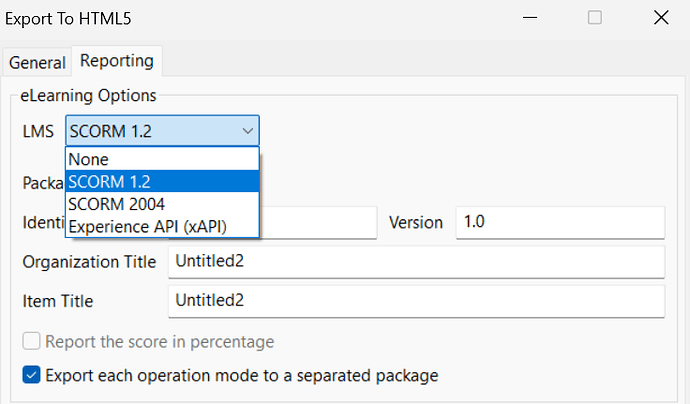Hello,
I have been using AP since 2015 and still have an installation of AP6… I have an old AP file made with AP6 which I need to update but I can no longer see the SCORM export option… has this been removed?
I could convert to 8 or 9 but i know that doing this I will loose visibility of certain items - e.g. button will not appear in Test mode… I will need to do an in-depth review and loose hours for a simple change to the player.
Am I correct that the SCORM export has disappeared? any way to get it back?
Or am I am going mad?
Thanks,
Michael
Hi Michael,
Thank you for your companionship with ActivePresenter for a long time.
Let me explain to you some information:
-
The Export to SCORM option is available in the Export To HTML5 dialog of ActivePresenter 7 (Export tab > HTML5 > Reporting tab of the pop-up dialog > eLearning Options)
Please take a look at the image below for detail:
-
The projects created in ActivePresenter 6 can be opened in ActivePresenter’s later versions.
Therefore, it doesn’t matter when you open ActivePresenter 6 project in ActivePresenter 9.
We’ve checked the Show in mode options and see that everything works fine. You can check it again (select the button > Properties pane > Size & Properties tab > Show In Mode section).
If the issue still persists from your side, kindly send your project to support@atomisystems.com so we can investigate it further.
Looking forward to hearing from you.
Thuy
Thanks a lot Phuong - I am effectively going mad and could not find the option.
Thanks a lot